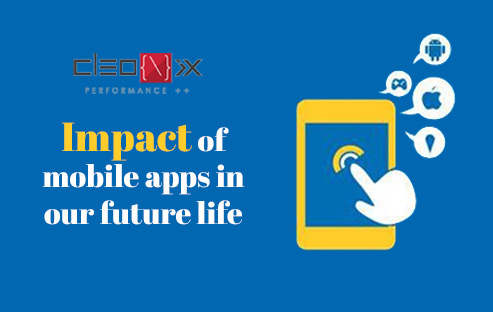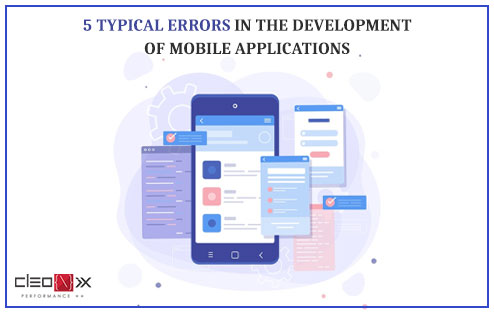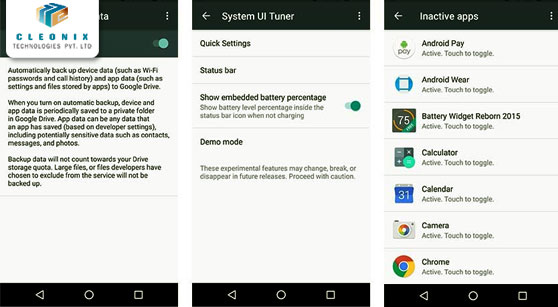In this world of Smartphones and tech gadgets, learning to develop an android app is vital for software developers. But the task is certainly not easy and requires a lot of hard work and dedication. However, once you get a grip on the basics, it will open a world of opportunities. In this blog, we will give you the ultimate guide to android app development for beginners. Let’s go.
Get the Tools Required For App Development :-
You need all the necessary software required for android app development on your desktop. For example, you need tools like Android SDK and Android studio. To make your work a bit easier, you can find these two software under a bundle available for download. Android Studio is an IDK (Integrated Development Environment) tool. It provides an interface to its users to write codes in Java or Kotlin and access all the tools for the app development. With Android Studio, you can also get access to all APIs and libraries from Android SDK.
Open A New Project :-
After installing the Android Studio on your computer, it’s time to start a new project. The procedure is very simple, but you need to make a few choices that’ll help to shape the app development process. So, go to File < New < New Project from there, you have to select a project template. It will set the UI and code element in your app whenever it loads. The next thing you have to decide is that whether you will write your code on Java or Kotlin. Both Google and Android Studio officially supports Java and Kotlin.
Know The Files Very Well :-
Sometimes, the available information on the Android Studio can easily confuse you. In some cases, beginners can get baffled and overwhelmed with all the folders, types of codes, and more. So, we recommend you take time and study the individual files and folders. It will give you proper knowledge and understanding of how everything works. For example, Gradle is a tool that bundles up all your files into APK for testing.
Give Your App A Test Run :-
After you got used to all the different files and folders, just create an app to say “Hello World”. It is one of the most common codes that developers write after they start working on a new programming language. If you are wondering how to run it, well, Android Studio already has an Android emulator. Therefore, once you click on the green arrow, your app gets launched. So, if the app successfully runs and shows the message, congratulations; you have successfully developed your first app.
Keep Practicing :-
The Best way to master the art of app development on Android is by doing it time and time again. For starters, once your “Hello World” is running successfully, you can change it to “Your Name”. Or, you can even go for some interactive statements with the help of user input. For example, you can let the user decide which button to click to give the correct answer.
Conclusion
Android app development is not a skill that you can master overnight. Just like everything in life, this also requires perseverance, hard work, and dedication. However, if you’re wondering where to start, this blog content can be your stepping stone in the world of Android.
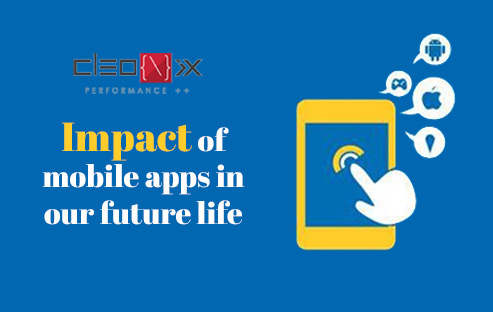
Mobile phones have become that indispensable object in all our lives, that one simply can’t deny the impact of mobile phones and mobile apps, for that matter, on our day-to-day lives. In fact the way things are shaping up, mobile apps are set to have an influence on future as well. The development and use of mobile applications is a very rapidly growing field. It is not surprising, if you take into account the staggering numbers by which the smartphone users have been growing at any given point of time.
Mobile phones are such an “all-in-one experience” that their lure is basically unmatched. It offers to connect you, inform you, empower you, provide for you and entertain you. The list actually goes on and on. Everything with the benefit of being super handy and “mobile”, smartphones have changed the way we approach anything in our daily lives. The amalgamation of convenience and innovation with mobile apps is simply amazing for the users.
So let’s take a look at some of the key developments with respect to the area of mobile phone applications:-
Google’s AMP program: A great step forward, this program AMP (accelerated mobile web-pages) from google aims to speed-up the loading of webpages on mobile devices and hence reduces the bounce rate quite significantly. This is quite useful from the digital marketing and SEO point-of-view and helps publishers get more visitors and improved ad visibility.
Mobile e-commerce: The mobile phone users are clearly dominating the desktop and laptop users on the internet. The mobile interface is definitely the preferred interface for the majority of users now and hence businesses and entrepreneurs have learnt to utilize and monetize on the shifting tides of technological advancements, by making themselves available where the consumers are. Not just purchases but payments are made easier and faster with the use of mobile application features like net-banking, phone-banking or various payment gateway integrated applications.
Security of applications: The mobile applications that everyone is adapting to depend upon in various walks of life, need to be as secure as they are useful because everything being online actually makes so much of data and information quite vulnerable for potential attacks. Hence, mobile applications need to ensure they take care of the security protocols since very early-on in their developmental stage.
Augmented Reality & Virtual Reality: Earlier seen as an amusing technology of the future or straight out of sci-fi movies, AR & VR have actually become a thing of prominence and significance in the world of mobile-apps technology. The kind of immersive experience that these technologies offer are simply unparalleled and these technologies are sure to impact more of the user-experience with various applications. For example, Users can scan their faces using front-cameras to check-out sunglasses that suit their face-shape and size!
Artificial Intelligence in mobile applications: By utilizing top-class algorithms, Machine learning and analytics, AI is being and will be used to provide better insights to certain organizational processes and outputs.
The cloud-server utility: The cloud-servers have proven to be so useful for now so much of data can be accessed over the cloud, reducing the unnecessary usage of phone-memory or space. Cloud computing is now basically integrated completely with the world of mobile applications, directly influencing the way users are interacting with the mobile applications.
So globally, the shift in the type of mobile applications being used, has been evident. From basic apps to applications that can do so much more, mobile applications are shaping how our way into the future.
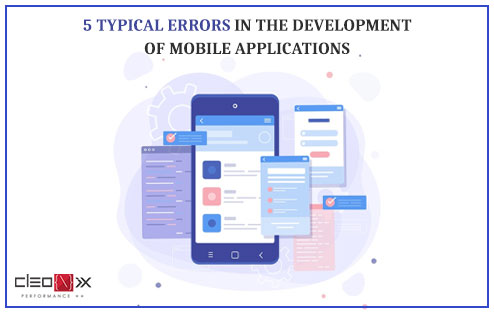
Mobile apps are software programs designed for smartphones and tablets for mobile devices. They turn mobile devices into functional and fun miniature powerhouses. Many smartphones come preloaded with some of their manufacturers ‘ mobile apps and their related mobile service providers (e.g. Verizon, AT& T, T-Mobile, etc.) but there are many more apps available through device-specific app stores. Most mobile apps include programs to run on desktop computers. Nevertheless, mobile apps need to work with different limitations than their desktop counterparts. Mobile devices have a wide variety of screen sizes, memory capabilities, processor capabilities, graphical interfaces, buttons, and touch functions, and developers have to accommodate all of them. Here we will discuss the five most common errors made in the development of mobile applications.
1. Is the app meeting the expectations of the user?
It’s not an easy task to attract new visitors to your app every day. Every single user has a different set of expectations. The first interaction of an app with the visitor is the most important stage that should be taken care of. It is an extremely bad idea to initially hold long registration forms with animated splash screens as well as various elements blocking the relevant content.
Get a standard sign-in / register procedure in place demanding name and email address only. In addition, try to integrate social media login so that users can sign in directly through their social media profiles.
You may like: Benefits Of Having Mobile Application For Your Business
2. Do you have too many platforms to develop?
After all the platforms, one of the biggest mistakes committed by brands is going on at once. Clearly, by having their presence on each platform, they want to make the most of it. You need to decide on the platform you want to go for. The platform has its own pros and cons, whether it’s Android, iOS, or Windows. Android currently has the most apps followed by iOS. While selecting the forum, you also need to remember the target audience.
3. Improper projections of the deadline and the budget:
The planner must carefully study the plan and scrutinize all the details in order to make the correct estimation and determine deadlines. It takes time for that approach. If you insist on immediate project evaluation, don’t be surprised when the budget and deadlines will be tripled in the app development process. It should be taken for granted that a quality product will always take a long time to develop.
4. Unnecessary characteristics:
It’s good to understand the intent and meaning of the app clearly and avoid burdening users with the need for complex functions. This is one of the most common errors when ordering “all-inclusive” apps: they are heavy, pricey, and awkward.
5. Is your app being checked enough?
This may be called a stupid mistake, but it’s very common. It is imperative to test your app before it is released. More than 1,000 apps are released every day to make the competition tough. What’s more, the last thing you’d want is to miss your app while you’re launching.
If you have any issues with the creation of mobile apps, please contact us. We, Cleonix Technologies, are a web development company specialized in all web development and digital marketing strategies in Kolkata. To produce an amazing outcome, we collaborate with companies of all shapes and sizes. If you think it’s time for your company to stand out from the crowd, we can help you get started!

Today usage of technical devices by people have expanded from PC’s to mobiles and in lieu of this it makes mobile application testing very important. iOS and Android apps have captured the mobile market extremely well. They have many useful features that attract a customer but at the same time while users enjoy the apps, how simple is it to test the iOS and Android apps is the main concern.
It has become very challenging for the testers to test iOS and Android apps as the users lay down various expectations and they have to test in accordance. Challenges could be anything for tester such as Device Variation to Tools availability to Network Bypass etc. Many third-party software compatible with advanced mobile phone versions are also disclosed. All these things keeping in mind testers have to provide foolproof and comprehensive mobile application testing. A depth knowledge of applications put for testing is a prerequisite. Check whether it is created in-house or by the third party.
Android application testing
Android application testing is pretty much complicated due to the availability of different devices which is a major challenge of mobile app testing. Here, unlike iOS devices, the varieties in screen sizes, features and limitations are pre determined because each device is unique to the other. The testers have to be ready with the fact that compatibility is a huge obstacle because mobile apps can be set up across several devices. One of the simple approaches to do Android app testing light on the brain is to devoid of complex features and segment them into smaller steps.
Try the below tools to do better Android app testing:
Robotium
Appium
Calabash
Monkey Talk
Selendroid
The UI Automator
iOS application testing
iOS are operating systems are utilized majorly in mobile devices, such as smart-phones, tablets, smart watches etc. They have simple designs and seem to be very user friendly. iOS devices are ranking in the top in technology market and is often in the news for good. All the iOS app testers know that testing an iOS app is totally different than testing any other app because it is a private operating system. iOS testing also connected with app development which makes it more difficult to perform testing. But there are few factors also available that can make iOS testing easier:
*Consider Fragmentation
*Follow correct privacy terms
*Run Beta-testing
Here are some of the best tools to run iOS app testing
Keep It Functional
iOS UI Automation
iOS Driver
FrankC
Appium
Monkey Talk
Keep It Functional

Do you know that there is a huge demand for skilled mobile app developers in the current market? Many big companies are looking for young developers irrespective of their age and education.
The mobile app development has become compulsory for enterprises reputation nowadays. The increased use of smartphones provides businesses a huge platform to connect with potential customers via mobile apps. With so many mobile devices ruling in the market nowadays, it’s not so easy for developers to create apps that can work on multiple platforms.
Over the past few years, the popularity of cross-platform mobile app development has increased in a grand manner. With these tools, developers can write code once and run it on multiple platforms, including Android, iOS, and Windows. The recent statistics by Forrester says, 60% of companies are already dependent on cross-platform development. The use of Cross-platform mobile app development tools will increase rapidly
1. Adobe
The renowned company Adobe offers PhoneGap Build (cloud-based) and PhoneGap (an open source solution).
This tool can access native, specific device functions across different device platforms, using Cordova, an open-source set of device APIs. By the use of Cordova’s cross-platform plug-ins and APIs, developers can build and code apps using Java Web languages such as HTML5, and CSS3. Cordova also helps developers to create an app with a single codebase. The apps that are created once can be used on all computing devices- be it iOS, Android or BlackBerry.
2. Appcelerator
Appcelerator is a privately held mobile app development company based in San Jose, California. It follows the rule of “write once, run everywhere” and offers a single JavaScript codebase for its applications. Apps can be created with just a few lines of coding using Appcelerator. It supports real-time mobile analytics and it is generally used to make Android, iOS, browser-based HTML5, and Windows apps.
3. Xamarin
Xamarin is also a Microsoft-owned company of San Francisco, California-based founded in May 2011. Xamarin is a kind of cross-platform app development tool that offers several awesome features like, the power to add components directly from an interface, native API access, combination with backends, and forms interfaces for sharing the code. This tool helps developers to create build-in apps for multiple platforms (Android, iOS, and Windows), with a single shared C# codebase. Xamarin has been used by numerous big companies, including IBM, Foursquare, and Microsoft etc.
4. NativeScript
NativeScript is associated with Visual Studio Code and it empowers developers to build the cross-platform build-in mobile apps from a single JavaScript codebase. This open-source framework helps developers to handle everything such as Angular, TypeScript or JavaScript and native platform API. The structure part and coding style of NativeScript apps are quite similar to HTML-based web apps.
5. Convertigo
Convertigo is one of the most advanced Open Source Mobile App Development Platform and Mobile backend as a Service for Enterprises, This platform works in for ways – Convertigo Server, Convertigo SDK, Convertigo Studio, and Convertigo Cloud. It comes with many features like Development studio based on Eclipse, Cross-platform Mobile rendering engine for iOS, Android, blackberry and Windows Phone, Automatic updates of mobile applications on user’s devices and many more.

Today almost everyone has a mobile phone. From children to adults, we all are some or in other way love to browse internet through the mobile phone. Of course, it has many merits and demerits. But correct use of technology can surely give you great benefits. Mobiles have so many applications that it can become your assistant. Not only for entertainment and communication, it also helps you to grow your business. You can do a lot more for yourself by using them like:-
- Help you to advertise your business
Mobile is a great platform to advertise your product in front of huge audience. You have to just develop an application for your business and expand to great levels by stepping in digital marketing. A mobile application will help you to reach more people and offer them benefits of using your application.
Mobile applications provide a safe and easy way to communicate with your friends and your customers. It gives you the chance to send more information so that you can attract more visitors.
People find mobile very convenient to use as you can carry it anywhere. People can order anything from your website at any time without any hassle
Manpower is an important resource for any business. You can easily find the desired candidate to run your business.
Mobile applications are affordable nowadays. You can make videos, share images of your products through mobile applications to increase the ROI.
There are many web application through which you can analyze the website traffic. If you check statistics more than half of the people are using mobile for shopping. So you can target right kind of traffics for your business to grow.

E-Commerce sector is so huge and the business industry needs a suitable platform for reaching more audience. Android and iPhone both are ever escalating platforms that people are using at a larger scale.
1. 24*7 visibility to your customers:
In a survey, a figure has been come out which states that around 60% business strategists have developed mobile apps for their respective industry sectors. If you want to target a larger audience then you should quickly move towards app development.
2. Mobile ecommerce apps boost customer loyalty:
People who decide to download your mobile app at first show a higher level of investment in your brand. They come ready to buy, while mobile site visitors mostly access your store to check details or look up contact information. In addition, customers spend three to four times more hours in apps than on mobile sites, and access them intentionally. According to research by Criteo, mobile app users are twice as likely to return to your store within 30 days compared to shoppers who access your website in a mobile browser.
3. Decrease response time:
A major concern for any internet user is how fast a website or an app performs. The time required for a mobile app to complete an action is significantly lower than for a website because applications store their data partially on a mobile device. In addition, users are able to set their default preferences in apps, which lets an app load only the content that the customer wants. This allows users to be more proactive and save time.
Source: agileinfoways.com ,rubygarage.org

We’re running towards 2018, 2017 was an effective year for mobile applications, and it’s expected that 2018 will be more favorable year for mobile apps.
Top 5 mobile app development trends that we might see in 2018, are as following:-
1.Accelerated Mobile Pages: Since Google presented the AMP project, site loading on mobile devices is accelerated. AMP has proven established in improving the user experience, hence it’s regarded as certainly one of the most important mobile application development trends in the forthcoming year.
2.Internet of Things (IoT) and Wearable Apps: From healthcare to education and smart homes to smart offices, IoT apps will gradually start becoming mainstream in 2017.Analysts predict that IoT will grow from $157.05 billion in 2016 to $661.74 billion by 2021, at a Compound Annual Growth Rate (CAGR) of 33.3%. Which directly impacts the mobile app trends as IoT devices are handled by smartphones.
3.Augmented Reality/Virtual Reality Apps: AR(Augmented Reality) and VR(Virtual Reality) mobile apps have changed the gaming and entertaining industry. The market for enterprise Augmented Reality will primarily be driven by industries for example retail, healthcare, engineering and real estate. Virtual Reality technologies could be more centered on the overall game and events sphere.
4. On-Demand Apps: On-demand applications are currently extremely mainstream. They make our lives easier and more helpful, and we can utilize them from anyplace.
5. Cloud-based Apps: Mobile App Developers are designing more cloud driven mobile apps. With increasing utilization of cloud technology, it is now much quicker and easier to have data without affecting in your internal phone memory.

Google’s Android comes in its latest Oreo avatar with better API’s and features. Google has finally announced the most recent and greatest version of the Android programming as being more brilliant, more secure, speedier, more effective and consistent than some time recently. Furthermore, it’s “sweeter than any time in recent memory”. And, as expected, it’s called Android 8.0 Oreo.
Today, we are officially introducing Android 8.0 Oreo, the latest release of the platform–and it’s smarter, faster and more powerful than ever. It comes with new features like picture-in-picture and Autofill to help you navigate tasks seamlessly. Plus, it’s got stronger security protections and speed improvements that keep you safe and moving at lightspeed. When you’re on your next adventure, Android Oreo is the superhero to have by your side (or in your pocket!).
said Sameer Samat, VP of Product Management, Android & Google Play, Google.
Release Date:
It was first released as an alpha quality developer preview in March 2017 and released to the public on August 21, 2017. The Sony Xperia XZ1 is the first device available with Oreo pre-installed.
Key features in Android Oreo:
Battery Life
One awesome about Android O is it will manage the perform in the background when multiple apps are running. This means once you install Android O you’ll see more battery on your device.
Picture-in-Picture
Another really welcome feature of Android O is Picture-in-Picture (Pip).Enables you to see two apps at once, it resembles having super quality and laser vision.
Smart Text Selection
This is an amazing feature. Smart text selection uses Google’s machine figuring out how to identify when something like an address or telephone number is chosen, at that point consequently apply it to the proper application.
Notification Dots
Now notification dots show up above applications that have pending notifications. Long tap on that dot to get contextual menu actions you can carry out in a single tap.
Autofill
It’s a torment typing in your data, for example, addresses, usernames, and even passwords on shapes in applications and on the web. Android O makes this easier by allowing the OS to autofill your info across apps and the web. With your permission it will remind your logins to get you into your favorite apps at supersonic speed.
Wi-Fi Awareness
In Android O another element called Wi-Fi Awareness will permit Wi-Fi gadgets to converse with each other by means of an ad hoc local network.
Security
While this component won’t be clearly discernible when utilizing Android O on your gadget, that doesn’t make a difference. Vitals works out of sight keeping your gadget more protected and secure from infections, programmers, and worms. Consider it another security layer for Android.
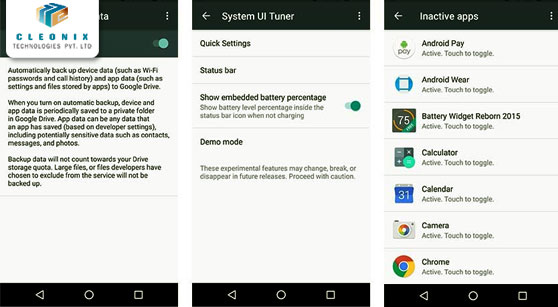
Android 6.0 “Marshmallow” is a version of the Android mobile operating system. It was unveiled in May 2015 at Google I/O under the codename “Android ‘M'”, & it was officially released in October 2015.
Marshmallow primarily focuses on improving the overall user experience of Lollipop,[5] introducing a new permissions architecture, new APIs for contextual assistants (a feature notably leveraged by “Google Now On Tap”—a new capability of the Google Search app), a new power management system that reduces background activity when a device is not being physically handled, native support for fingerprint recognition and USB Type-C connectors, the ability to migrate data to a microSD card and use it as primary storage, as well as other internal changes.
The Top Features of Android Marshmallow
- Marshmallow served us a new battery saving function known as “DOZE”.It uses the device motion sensors to detect that Smartphone is being used or not.
- Google has provided a platform for the fingerprint sensors in this android version.
- Google has provided with the secure mobile payment.
- No need to give apps access all the time. It lets you define what you want to share and when. Turn permissions off at any time, too.
- In marshmallow, Google has supported you with the new function of usb standard- usb type- c. For this usb connector can be used in either direction inside the unit.
About the author
Cleonix Technologies
A professional Web Development Company is highly focused on providing world class and best in the industry standard services in every domain that we work upon.

 AJ 14, Salt Lake, Sector 2, Kolkata - 700091 |
AJ 14, Salt Lake, Sector 2, Kolkata - 700091 |  743 Virginia Ave NE Atlanta, GA 30306
743 Virginia Ave NE Atlanta, GA 30306