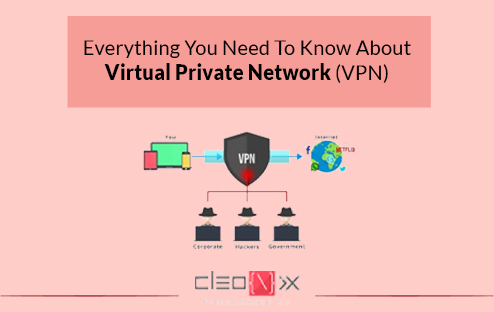In today’s digital age, having a website is essential for businesses and individuals alike. However, it’s not enough to simply have a website; you must also focus on creating a positive user experience (UX) for your visitors. A great user experience can significantly impact your website’s success, from attracting and retaining users to boosting conversions and customer satisfaction. In this blog post, we will discuss some valuable tips to help you improve your website user experience.
- Responsive Design: One of the fundamental aspects of a good user experience is ensuring that your website is responsive. With the ever-increasing use of mobile devices, it’s crucial that your site adapts seamlessly to different screen sizes. A responsive design ensures that users can access and navigate your website easily, regardless of the device they are using.
- Clear and Intuitive Navigation: Navigating a website should be effortless for visitors. Implementing a clear and intuitive navigation structure will help users find the information they’re looking for quickly and efficiently. Consider using a logical hierarchy of menus, including drop-downs or breadcrumbs, to provide users with a sense of orientation and allow them to navigate your site with ease.
- Streamline Content and Structure: Presenting your content in a structured and organized manner is vital for a positive user experience. Break your content into sections and use headings, subheadings, and bullet points to make it scannable. Be concise and eliminate unnecessary fluff. Users should be able to skim through your content and grasp the main points without any confusion.
- Optimize Page Loading Speed: In today’s fast-paced world, users have little patience for slow-loading websites. A website that takes too long to load can lead to frustration and increased bounce rates. Optimize your website’s performance by compressing images, minifying CSS and JavaScript files, and leveraging browser caching. Regularly monitor your site’s loading speed and make necessary adjustments to ensure optimal performance.
- Use Visuals Wisely: Visual elements such as images, videos, and infographics can enhance the user experience if used judiciously. High-quality images and videos can grab attention, convey information effectively, and create an emotional connection with your audience. However, be cautious not to overload your website with heavy media files, as this can negatively impact loading times.
- Incorporate Consistent Branding: Consistency in branding across your website is essential for a cohesive user experience. Use consistent colors, fonts, and imagery that align with your brand identity. This helps users recognize your brand easily and builds trust and familiarity. Ensure that your logo and branding elements are prominently displayed throughout the site, especially on the homepage.
- Implement Clear Call-to-Actions (CTAs): A clear call-to-action is crucial to guide users towards their desired actions on your website, whether it’s making a purchase, signing up for a newsletter, or contacting you. Use concise and action-oriented language for your CTAs, and make them visually distinct from other elements on the page. Experiment with different placements and designs to find the most effective CTA strategy for your audience.
- Optimize Forms and User Input: Forms play a significant role in gathering user data and enabling interactions on your website. Ensure that your forms are user-friendly and easy to fill out. Minimize the number of required fields and use smart form validation to provide real-time feedback to users. Implement autofill capabilities whenever possible to streamline the process further.
- Prioritize Accessibility: Designing your website with accessibility in mind ensures that all users, including those with disabilities, can access and navigate your content. Use descriptive alt tags for images, provide captions for videos, and ensure sufficient color contrast for text readability. Implementing accessibility features not only helps a wider audience engage with your website but also demonstrates your commitment to inclusivity.
- Test and Gather User Feedback: Continuous testing and gathering user feedback are essential for improving your website’s user experience. Conduct usability testing with real users to identify any usability issues or areas for improvement. Collect feedback through surveys, feedback forms, or user analytics tools. Use this valuable input to make data-driven decisions and refine your website to better meet the needs and expectations of your audience.
Conclusion:–
Providing a positive user experience is crucial for the success of your website. By following these tips, you can create a website that is intuitive, visually appealing, and optimized for performance. Remember to regularly monitor and analyze user behavior to identify areas for improvement and stay updated with evolving trends and technologies. By prioritizing user experience, you can enhance engagement, increase conversions, and establish a strong online presence for your brand or business.
ALSO READ: Why Custom 404 Page is More Important for a Better User Experience

Site migration can be a daunting task, but it is a necessary one if you want to keep your website up-to-date, improve its performance, or change its hosting provider. However, if not done correctly, it can lead to a host of problems, including traffic loss, broken links, and lower search engine rankings. Therefore, it’s essential to take proper care during the migration process to ensure that everything goes smoothly. In this blog post, we’ll discuss some of the important steps you should take to ensure a successful site migration.
- Plan the migration carefully: Before starting the migration process, it’s important to plan everything carefully. This includes setting a migration date, creating a backup of your existing site, selecting a new hosting provider, and creating a migration plan.
- Test the new site before going live: Before you make your new site live, it’s crucial to test it thoroughly. This will help you identify any issues or bugs and fix them before your audience sees them. Testing includes checking for broken links, page speed, and mobile-friendliness, among other things.
- Redirect old URLs to new ones: During the migration process, the URLs of your pages may change. Therefore, it’s important to set up redirects to ensure that visitors who click on the old URLs are directed to the new ones. This will also help you retain your search engine rankings for those pages.
- Update internal links: After the migration, you’ll need to update internal links on your website to point to the new URLs. This will help visitors navigate your site and ensure that search engines can crawl your site effectively.
- Update external links: If your site has external links, such as backlinks from other websites, you’ll need to update them as well. This will help ensure that the links continue to work and that you retain any SEO value from those links.
- Notify search engines of the migration: Once your new site is live, it’s important to notify search engines of the migration. This can be done by submitting a sitemap or using Google Search Console to inform Google of the changes.
- Monitor traffic and rankings: After the migration, it’s important to monitor your website’s traffic and search engine rankings closely. This will help you identify any issues that may arise and take action to fix them.
- Address any issues promptly: If you notice any issues after the migration, such as broken links or a drop in search engine rankings, it’s important to address them promptly. This will help you maintain the integrity of your website and ensure that it continues to perform well.
- Communicate with your audience: Finally, it’s important to communicate with your audience about the migration. Let them know why you’re making the changes and how it will benefit them. This will help build trust and ensure that they continue to visit your site.
In conclusion, site migration can be a complicated process, but with proper planning and execution, it can be a success. By following the steps outlined above, you can ensure that your site migration is smooth, and your website continues to perform well. Remember to test thoroughly, update your URLs, notify search engines, and monitor your traffic and rankings to ensure that your website stays on top.
ALSO READ: Everything You Need To Know About Virtual Private Network (VPN)
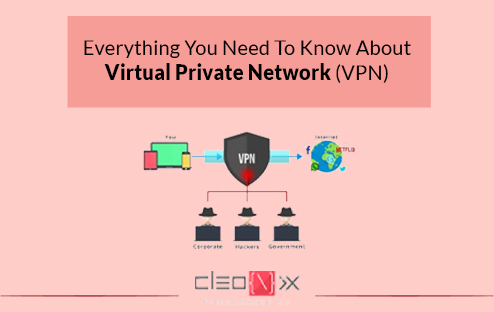
If you are an active user of the internet or even fairly frequent on the internet, one term must have come across many a times- VPN. But most people go on about their regular internet usages without putting much thought into what a “VPN” is, like several other tech-savvy jargon they hear and ignore on a daily basis. Let’s change that and take a look at what is a VPN and what is it all about.
A Virtual Private Network or VPN for short, is meant for the particular purpose of securely extending a network from one private location and enabling its users to connect to other networks securely. What are the most common utilities that come with a VPN? Let’s take a look at few instances that are actually quite common and relatable nowadays. We know about the often imposed internet censorship in different regions in the world where authorities restrict the access to certain contents or/and websites. Or that “rumour” that the government is always tracking everyone’s browsing activity or the fact that there is actually a threat to privacy invasion from random people looking to exploit. Well, a VPN can help you in all these instances and more. It’s no surprise the VPN market is on the way to grow bigger and bigger.
Read also: Advantages of using LESS
So, let’s have a look at some more benefits that a Virtual Private Network offers:-
- Maintaining privacy and anonymity from ISPs- Internet service providers are pretty keen on tracking their subscribed customers to try and monetize on the browsing patterns by various means such as targeted advertisement, etc. These providers also tend to sell this data to third-parties who can further misuse this information. Using a VPN, such invasion of privacy can be avoided.
- Accessing shopping websites from different regions- The VPN can allows you to access shopping websites, which are otherwise inaccessible due to region-based restrictions.
- Staying protected in public wi-fi- We all often tend to connect to the free wi-fi at public places like hotels, restaurants, shopping malls, railway stations, etc. But in doing so, we are actually getting connected to an unsafe network where we are exposed and so is our private data and credentials. A VPN comes handy at such times by masking our identity, making us anonymous and keeping our personal data private and unexposed.
- Prevention from hackers- As we discussed already, VPN masks the IP address and hence the identity of an individual connected to a certain network. Hence, any hacker trying to target your network via your IP address will be thrown off as they simply can’t reach your home network.
Read also: Use of blockquote in HTML
To sum it up, a VPN has a lot of pros as it provides us with a secure encrypted network, disguises our location data, helps in accessing region-restricted content and also secure data transfer to prevent any confidential data leaks. Although there are numerous VPN services available today, but like every other technology, some are good, some bad and some ugly. So, one should do their fair share of research and use the right VPN for enjoying all the benefits of a VPN without compromising with the security.

We all know how important it is to have a website that has a super-fast loading speed. In today’s world, where everything has come within our finger’s reach by the means of technology and its use of the internet, websites are basically acting as the channels or portals to another realm, where sits the products, services or information that one seeks to find. It is that easy for the end-user to look-up something they need over the internet and access it that much easily. A process that is almost entirely hassle-free!
Except, when they click on a website, it starts to load, and within the extra few seconds that the site might have taken to load, the consumer will almost certainly change their minds about purchasing a product or purchasing it from the same website. Now, if you have a website, you certainly will not want this to happen. Hence, speed of a website is considered as one of the most crucial factors that any business or individual needs to pay attention to.
An optimum loading speed for a website is considered to be within 1 second. Between 1 to 3 seconds, it is considered as an average speed and any longer than that, and the website tends to lose on its visitors’ attention and hence, chances of conversions. That causes such a direct loss to the revenue generation for any business that conducts sales and business via the online medium (i.e. e-commerce websites). Obviously, this needs to be taken care of with a lot of website optimization work. So, what all can be done to make sure a website is running at its optimum speed? Let’s have a look:
• Using an optimized server hosting: Hosting style of the server plays a very crucial role in determining the speed of the website and hence should always be optimized as per the requirements of the site.
• Utilizing the browser’s cache: Whenever possible, when the browser cache is utilized to access resources, the website always loads faster as the browser isn’t required to find the resources from the original source, hence making it a faster process.
• GZIP compression: A golden rule is to use GZIP compression to reduce the file size by 70%. As the reduced file size is easier to transfer from the server to the browser, the website speed is increased significantly.
• Using a CDN: CDN (or a Content Delivery Network) works to deliver content more efficiently to the users as it is a collection of web servers present across multiple locations. For this, the servers with the quickest response time or lowest network hops are selected to deliver the content, from the closest location, hence speeding up the process.
Read Also:- What should not be included on your website?
• Identifying and removing unnecessary items: Often a website has a lot of installed software and modules that might not be even needed any more. Configuration of the MySQL to decrease the cache size frees up a lot of space. Also, Apache configuration can be done to disable modules that are not required.
• Reducing re-directs: Redirects from one URL to another lead to extra HTTP requests and hence slows down the website by causing increased latency. Hence, it is very necessary to limit the redirects.
• Image optimization: You should make sure the images on your website are optimized so that they are cropped down to the smallest size possible without affecting the quality, saved using the JPEG format and have valid src attributes added to them.
• Avoid query strings from static resources: As any link with “?” in the URL will not be cached, any static URL should avoid using query strings. They can be used for the dynamic sources on the website.
• Code optimization: The code should be properly optimized to remove any kind of extra spaces, blanks or HTML comments.
While these are some of the most common and useful tips to speed up a website, there can be a lot many approaches when it comes to optimizing the website to achieve its optimum speed. Hence, it’s a task best left for experts who can properly backup the existing website and then optimize it element by element to get you the desired results.
Read Also: SEO tips & tricks to better optimize Your Website
Cleonix Technologies
A professional Web Development Company is highly focused on providing world class and best in the industry standard services in every domain that we work upon.

 AJ 14, Salt Lake, Sector 2, Kolkata - 700091 |
AJ 14, Salt Lake, Sector 2, Kolkata - 700091 |  743 Virginia Ave NE Atlanta, GA 30306
743 Virginia Ave NE Atlanta, GA 30306