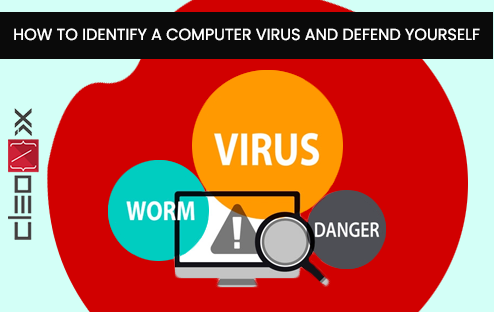The Ultimate Guide To Android App Development For Beginners
In this world of Smartphones and tech gadgets, learning to develop an android app is vital for software developers. But the task is certainly not easy and requires a lot of hard work and dedication. However, once you get a grip on the basics, it will open a world of opportunities. In this blog, we will give you the ultimate guide to android app development for beginners. Let’s go.
Get the Tools Required For App Development :-
You need all the necessary software required for android app development on your desktop. For example, you need tools like Android SDK and Android studio. To make your work a bit easier, you can find these two software under a bundle available for download. Android Studio is an IDK (Integrated Development Environment) tool. It provides an interface to its users to write codes in Java or Kotlin and access all the tools for the app development. With Android Studio, you can also get access to all APIs and libraries from Android SDK.
Open A New Project :-
After installing the Android Studio on your computer, it’s time to start a new project. The procedure is very simple, but you need to make a few choices that’ll help to shape the app development process. So, go to File < New < New Project from there, you have to select a project template. It will set the UI and code element in your app whenever it loads. The next thing you have to decide is that whether you will write your code on Java or Kotlin. Both Google and Android Studio officially supports Java and Kotlin.
Know The Files Very Well :-
Sometimes, the available information on the Android Studio can easily confuse you. In some cases, beginners can get baffled and overwhelmed with all the folders, types of codes, and more. So, we recommend you take time and study the individual files and folders. It will give you proper knowledge and understanding of how everything works. For example, Gradle is a tool that bundles up all your files into APK for testing.
Give Your App A Test Run :-
After you got used to all the different files and folders, just create an app to say “Hello World”. It is one of the most common codes that developers write after they start working on a new programming language. If you are wondering how to run it, well, Android Studio already has an Android emulator. Therefore, once you click on the green arrow, your app gets launched. So, if the app successfully runs and shows the message, congratulations; you have successfully developed your first app.
Keep Practicing :-
The Best way to master the art of app development on Android is by doing it time and time again. For starters, once your “Hello World” is running successfully, you can change it to “Your Name”. Or, you can even go for some interactive statements with the help of user input. For example, you can let the user decide which button to click to give the correct answer.
Conclusion
Android app development is not a skill that you can master overnight. Just like everything in life, this also requires perseverance, hard work, and dedication. However, if you’re wondering where to start, this blog content can be your stepping stone in the world of Android.
 AJ 14, Salt Lake, Sector 2, Kolkata - 700091 |
AJ 14, Salt Lake, Sector 2, Kolkata - 700091 |  743 Virginia Ave NE Atlanta, GA 30306
743 Virginia Ave NE Atlanta, GA 30306