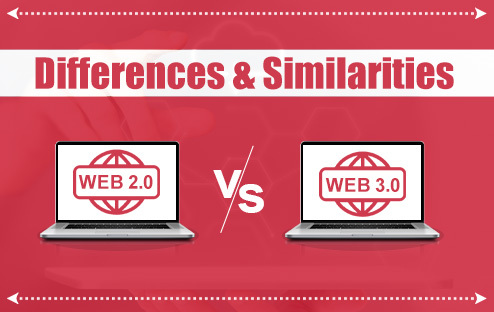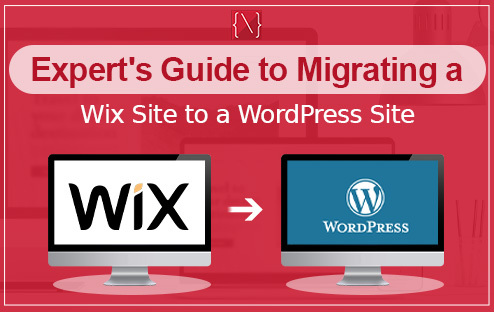
Have you outgrown your Wix website? While Wix offers a user-friendly platform to create websites, it can feel limiting as your needs evolve. WordPress, on the other hand, offers immense flexibility and scalability, making it a favourite among bloggers and businesses alike.
If you’re ready to migrate your Wix site to WordPress, this comprehensive guide will help you with the knowledge and steps to ensure a smooth transition.
Pre-Migration Essentials
Before getting into the details, there are some basic tasks you need to do to make sure your migration plan is strong:-
- Choosing a WordPress Hosting Provider: This is the foundation of your WordPress site. Research reliable hosting providers who offer WordPress-specific plans with features like automatic backups and one-click installations.
- Setting Up a Temporary Domain (Optional): While not mandatory, creating a temporary domain allows you to build your WordPress site without affecting your live Wix site. This is a great option if you want to meticulously craft your new site before making the switch.
- Installing WordPress: Most web hosting providers offer one-click WordPress installations. If not, you can manually download and install it yourself.
- Selecting a Theme: WordPress offers a vast library of free and premium themes that define your site’s look and feel. Choose a theme that aligns with your brand identity and desired functionalities.
- Understanding Permalinks: Permalinks are the URLs for your individual pages and posts. In WordPress, you can customize them for better SEO (Search Engine Optimization). Choose a permalink structure that’s user-friendly and search engine optimized.
Importing Your Wix Content
Now comes the content migration process. Here’s how to bring your valuable content from Wix to WordPress:-
- Utilize the RSS Feed for Blog Posts: Wix websites often automatically generate RSS feeds for blog posts. Locate your RSS feed URL (usually by adding “/feed.xml” to your website URL) and use the built-in WordPress importer to import your posts.
- Manually Transfer Wix Pages: There’s no built-in method to migrate Wix pages directly. You’ll need to recreate them manually in WordPress. Copy and paste the content from your Wix pages, and create new pages within your WordPress dashboard.
- Migrating Images: Download all your images from your Wix media manager and upload them to your WordPress media library.
ALSO READ: Shopify vs WooCommerce: Which One To Choose And Why?
Optimizing Your New WordPress Site
Having your content in place is just the first step. Here’s how to optimize your WordPress site:-
- Install Essential Plugins: Plugins extend the functionalities of your WordPress site. Explore plugins for SEO optimization, contact forms, security, and more.
- Set Up Redirects: If you used custom URLs on your Wix site, you’ll need to set up redirects in WordPress to ensure visitors from old links land on the corresponding pages on your new site.
- Test and Troubleshoot: Once everything seems in order, thoroughly test your WordPress site to identify and fix any broken links, formatting issues, or functionality problems.
- Update DNS Settings: When you’re confident with your WordPress site, it’s time to point your domain name to your new WordPress hosting provider. This involves updating your DNS (Domain Name System) settings, which can be done through your domain registrar’s control panel.
Advantages of Migrating to WordPress
Here’s what you gain by making the switch to WordPress:-
- Greater Control and Flexibility: WordPress grants you complete control over your website’s design, functionality, and content.
- SEO Friendliness: WordPress is well-optimized for search engines, making it easier for your site to rank higher in search results.
- Scalability: As your website grows, WordPress can scale seamlessly to accommodate your increasing needs.
- Plugin Ecosystem: The vast library of plugins empowers you to add a plethora of features and functionalities to your site.
- Open-Source Community: Benefit from the vast knowledge and support available from the vibrant WordPress open-source community.
ALSO READ: How to Develop an Ecommerce Website Using HTML, CSS and Javascript
Conclusion
Migrating from Wix to WordPress may seem difficult at first, but with careful planning and this guide as your roadmap, you can navigate the process with confidence. The newfound flexibility, control, and potential for growth that WordPress offers make it a worthwhile investment for your website’s future.

Nowadays, a strong SEO (Search Engine Optimization) strategy is no longer optional – it’s essential for driving organic traffic, increasing brand awareness, and achieving your online business goals. But with Google’s algorithms constantly evolving, staying ahead of the curve can feel overwhelming.
This guide will equip you with the latest SEO tactics and best practices for 2024, helping you take your website’s ranking and visibility to the next level.
Understanding Google’s SEO Landscape in 2024
Google’s core objective is to provide users with the most relevant and valuable search results. To achieve this, they consider a complex web of factors, including:
- Content Quality and Expertise (E-A-T): Google prioritizes content created by experts and demonstrably trustworthy sources. Focus on in-depth research, fact-checking, and showcasing your niche authority.
- User Experience (UX): A website’s ease of navigation, mobile-friendliness, and loading speed all significantly impact SEO.
- Search Intent: Go beyond basic keyword targeting. Understand the “why” behind user searches and tailor your content to answer their specific questions and needs.
- Semantic Search and Voice Search: As search queries become more conversational, optimize your content for long-tail keywords and natural language.
Building a Rock-Solid SEO Strategy for 2024
Here’s a step-by-step approach to crafting a future-proof SEO strategy for 2024:
1. Keyword Research: The Foundation of Success
- Start with a Brainstorming Session: Identify relevant topics within your niche and the questions your target audience might be asking.
- Leverage SEO Tools: Utilize keyword research tools like Google Keyword Planner to discover high-volume, low-competition keywords with strong commercial intent (search queries with the potential to convert visitors into customers).
- Prioritize Long-Tail Keywords: Target longer, more specific keyword phrases that demonstrate user intent and allow you to create highly relevant content.
2. Analyze Your Competitors
Identify your top organic competitors through tools like SEMrush or Ahrefs. Analyze their top-performing content to understand what resonates with your audience and identify potential gaps in their strategy.
3. Create Compelling Content That Stands Out
- Become a Thought Leader: Don’t just replicate what others are doing. Strive to create unique, informative content that offers a fresh perspective and valuable insights.
- Optimize for Readability: Structure your content with clear headings, subheadings, and bullet points for easy skimming and comprehension.
- Incorporate Multimedia: Integrate relevant images, infographics, and videos to enhance user engagement and break up text-heavy sections.
4. Master On-Page SEO for Enhanced Visibility
On-page SEO refers to optimizing the elements within your website to improve search engine ranking. Here’s what to focus on:
- Keyword Integration: While keyword stuffing is a penalty, strategically incorporating your target keywords throughout your content (title tags, meta descriptions, headers, and naturally within the text) is essential.
- Internal Linking: Create a strong internal linking structure to connect relevant pages on your website, allowing search engines to crawl and understand your content hierarchy.
- Image Optimization: Include relevant alt tags for all images, providing context and improving accessibility.
5. Build Good Backlinks
Backlinks (links from other websites to yours) remain a critical SEO ranking factor. Here are some strategies to secure valuable backlinks:
- Create Link-Worthy Content: People naturally want to link to high-quality, informative content. Focus on creating resources that others will find valuable enough to share.
- Guest Blogging: Contribute guest articles to reputable websites within your niche, including a link back to your own site in the author bio.
- Broken Link Building: Identify broken links on relevant websites and reach out to the webmaster, suggesting your high-quality content as a replacement.
6. Ensure User Experience (UX) for Long-Term Success
A website that ensures user experience is more likely to keep visitors engaged and coming back for more. This, in turn, sends positive signals to search engines. Here’s how to optimize your UX:
- Mobile-First Design: Ensure your website is responsive and delivers a seamless experience across all devices (desktop, mobile, tablet).
- Fast Loading Speeds: Nobody likes a slow website. Use caching plugins and image optimization techniques to ensure your pages load quickly.
- Clear Navigation: Make it easy for users to find what they’re looking for. So, implement a clear and intuitive website navigation structure.
- Optimize for Core Web Vitals: These Google metrics assess factors like loading speed, responsiveness, and visual stability – all crucial for a positive user experience.
- Focus on User Engagement: Keep visitors engaged with internal linking, calls to action, and interactive elements like polls or quizzes.
7. Embrace Continuous Monitoring and Adapting
SEO is an ongoing process. Here’s how to stay ahead of the curve:
- Utilize SEO Tracking Tools: Tools like Google Search Console and Google Analytics provide valuable insights into your website’s performance, keyword ranking, and user behavior.
- Stay Updated on Google Algorithm Changes: Google’s algorithm is constantly evolving. Regularly check industry publications and SEO resources to stay informed about the latest best practices.
- Content Refreshment is Key: Regularly review and update your top-performing content to maintain its relevance and keep Google’s crawlers coming back for more.
By following these comprehensive SEO strategies, you can take your website to the next level in 2024. Remember, SEO is a marathon, not a sprint. Focus on creating high-quality content, optimizing user experience, and building a strong online presence – and you’ll see your website climb the search engine rankings and attract a steady stream of organic traffic.

Nowadays, having an online presence has become an integral part of running a successful business. One of the most effective ways to establish an online presence and ensure growth is through an ecommerce website. An ecommerce website allows businesses to sell products or services online, reaching a wider audience and tapping into the ever-growing online market. In this blog post, we will discuss how an ecommerce website can help your business grow and succeed.
- Increased Reach and Accessibility
One of the biggest advantages of having an ecommerce website is the ability to reach a larger audience. Unlike a physical store, an online store can be accessed by people from all around the world, regardless of their geographic location. This opens up immense opportunities for businesses to expand their customer base and increase sales. With an ecommerce website, your business is no longer limited to a single location or demographic. Customers can conveniently browse and purchase your products or services at any time, from the comfort of their own homes or on-the-go.
- 24/7 Sales
Another significant benefit of having an ecommerce website is the ability to generate sales 24/7. Unlike traditional brick-and-mortar stores that have limited working hours, an online store is always open. This means that potential customers can make purchases at any time, even outside of regular business hours. Whether it’s late at night or during holidays, your ecommerce website allows customers to shop whenever it suits them. This constant availability can significantly increase your sales and revenue.
- Cost-Effective
Compared to setting up and maintaining a physical store, an ecommerce website is a more cost-effective option for businesses. Physical stores require investments in real estate, utilities, inventory, and staff, among other expenses. On the other hand, an ecommerce website eliminates the need for a physical space, reducing overhead costs significantly. Additionally, marketing and advertising efforts for online stores can be more targeted and cost-effective compared to traditional advertising methods. With an ecommerce website, you can reach a larger audience for a fraction of the cost.
- Enhanced Customer Engagement
Having an ecommerce website allows businesses to engage with their customers in a more personalized and interactive manner. Through features such as live chat, email newsletters, and social media integration, businesses can connect directly with their customers. This enables better customer support, quick response times, and the ability to build long-lasting relationships. The ability to collect customer data and feedback also allows businesses to personalize their offerings and provide a tailored shopping experience.
- Analytics and Insights
One of the most valuable aspects of an ecommerce website is the ability to track and analyze customer behavior and preferences. Analytics tools and metrics provide businesses with valuable insights into customer trends, popular products, and overall website performance. This data can be used to make informed business decisions, refine marketing strategies, and optimize the customer shopping experience. By understanding customer behavior and preferences, businesses can continuously improve their offerings and stay ahead of the competition.
- Scalability and Flexibility
As your business grows, so does the need for scalability and flexibility. An ecommerce website provides businesses with the ability to easily scale up or down based on demand. With the click of a button, you can add new products, update pricing, and expand your offerings. Additionally, an ecommerce website allows businesses to adapt quickly to market trends and customer preferences. This agility gives businesses a competitive edge and enables them to stay relevant in a rapidly changing business landscape.
Conclusion
In today’s digital age, an ecommerce website is no longer a luxury but a necessity for businesses looking to grow and succeed. From increased reach and accessibility to cost-effectiveness and enhanced customer engagement, an ecommerce website offers a myriad of benefits. By leveraging the power of online selling, businesses can tap into a global market, generate sales 24/7, and gain valuable insights into customer behavior. With a well-designed and user-friendly ecommerce website, your business can thrive in the online world and experience significant growth. Embrace the potential of ecommerce and take your business to new heights!
Need Help Building Your Ecommerce Website?
Look no further than CLEONIX TECHNOLOGIES, a leading ecommerce website development company in Kolkata. Our team of experienced developers can create a custom-designed online store that caters to your specific needs and helps you achieve your business goals. Visit online or contact us today to discuss your project and get started on your journey to ecommerce success.
ALSO READ: Digital marketing and Ecommerce- How are they related to each other?

The world of SEO is constantly evolving, and with the introduction of Google Bard, a new wave of possibilities is emerging. This innovative AI tool, built on Google’s LaMDA language model, promises to be a game-changer for businesses looking to optimize their online presence and climb the search engine rankings. But how exactly can Bard transform your SEO strategy? Let’s explore some the exciting ways this AI assistant can empower your content creation, website optimization, and overall SEO approach.
- Semantic Understanding: Traditional SEO strategies often revolved around keyword optimization, with a focus on stuffing content with targeted keywords. However, Google Bard emphasizes semantic understanding, meaning it can discern the underlying meaning of words and phrases within the context of a sentence or paragraph. This allows for more natural and engaging content creation, rather than forced keyword insertion.
- Intent-Based Search Results: With Google Bard, search results are not just based on exact keyword matches but also on the intent behind the search query. By analyzing the context of the query, including the user’s search history, location, and other relevant factors, Google Bard delivers more personalized and relevant search results. As a result, businesses can tailor their SEO strategies to better align with user intent, leading to higher conversion rates and improved user satisfaction.
- Natural Language Queries: The rise of voice search and conversational interfaces has transformed the way people interact with search engines. Google Bard is adept at understanding natural language queries, including long-tail keywords and conversational phrases. This means that businesses can optimize their content for a wider range of search queries, capturing more organic traffic and catering to the growing number of voice search users.
- Content Quality and Relevance: In the era of Google Bard, quality reigns supreme. Search engines prioritize content that is not only relevant to the user’s query but also authoritative, comprehensive, and well-written. By focusing on creating high-quality content that provides value to your target audience, you can improve your chances of ranking highly in search results and establishing your brand as a trusted source of information.
- User Experience Optimization: Beyond content relevance, Google Bard also takes into account factors related to user experience, such as page load speed, mobile-friendliness, and overall website usability. By optimizing your website for these factors, you can enhance the user experience and increase the likelihood of retaining visitors and encouraging repeat visits.
- Structured Data and Schema Markup: Leveraging structured data and schema markup can provide search engines with additional context about your content, helping them understand its relevance and significance. Google Bard is adept at interpreting structured data, allowing businesses to enhance their search listings with rich snippets, knowledge graphs, and other interactive elements that can attract more clicks and improve visibility in search results.
- Adaptability and Evolution: As with any technology driven by machine learning, Google Bard is constantly evolving and improving over time. This means that SEO strategies must also adapt and evolve to keep pace with the latest developments. By staying informed about updates and best practices related to Google Bard, businesses can maintain their competitive edge and continue to reap the benefits of effective SEO.
In conclusion, Google Bard has the potential to transform the way businesses approach SEO. By using its AI capabilities, businesses can enhance their content creation process, improve keyword research, optimize meta tags and descriptions, enhance user experience, and stay up to date with algorithm updates. Embracing this revolutionary tool can give businesses a competitive advantage in the ever-evolving world of SEO, leading to improved rankings, increased organic traffic, and ultimately, better business outcomes.
ALSO READ: How Are The Keywords Determined For SEO Needs?

Running a WooCommerce store is an exciting venture, but efficient inventory management is crucial for its success. Manually tracking stock levels can quickly become overwhelming as your business grows. Fortunately, a plethora of fantastic WooCommerce inventory management plugins and tools exist to streamline this process. This blog post will explore the top 5 options to empower you to take control of your inventory and keep your store running smoothly.
Essential Features to Consider:
Before going through the specific plugins, let’s explore some key features to prioritize in your inventory management solution:
- Low Stock Alerts: Be notified when product quantities dip below a predefined threshold to prevent stockouts and ensure a seamless customer experience.
- Multi-location Support: Manage inventory across various warehouses or retail locations, enhancing operational efficiency for businesses with a physical presence.
- Product Variation Management: Effectively track stock levels for products with multiple variations (size, color, etc.), crucial for businesses offering a diverse product range.
- Reporting and Analytics: Gain valuable insights into inventory performance, sales trends, and customer preferences. This data empowers you to make informed decisions regarding stock levels, purchasing, and marketing strategies.
Top 5 WooCommerce Inventory Management Solutions:
- ATUM Inventory Management for WooCommerce:-
ATUM stands out as a comprehensive and free inventory management solution for WooCommerce stores. It boasts a user-friendly interface and supports various product types, including simple products, variations, grouped products, and external products. ATUM offers features like bulk editing, purchase order management, reporting, and low stock alerts, making it a powerful free option for businesses of all sizes.
- Smart Manager for WooCommerce:-
This feature-rich plugin caters to stores managing large or complex inventories. Smart Manager excels in bulk editing capabilities, allowing you to efficiently update stock levels, prices, and other product information across numerous items. It also provides functionalities like low stock alerts, purchase order management, and insightful reporting to give you a clear view of your inventory health.
- WooCommerce Multi-Location Inventory Management:-
If you operate with multiple warehouses or retail locations, this premium plugin is a game-changer. WooCommerce Multi-Location Inventory Management streamlines stock management across various locations. It enables you to track inventory levels for each location, set up automatic stock transfers, and even showcase product availability based on customer location, enhancing the customer experience.
Zoho Inventory is a comprehensive cloud-based inventory management system that integrates seamlessly with WooCommerce. This robust solution offers a plethora of features, including multi-channel inventory management, purchase order management, barcode scanning, and detailed reporting. Zoho Inventory is ideal for businesses that require a scalable solution to manage complex inventory operations.
- Finale Inventory eCommerce:-
Finale Inventory is another cloud-based inventory management system offering a powerful integration with WooCommerce. It caters to businesses with high-volume inventory or those that require advanced features like batch tracking, kitting (assembling products from components), and Landed Cost calculations (including all import fees). Finale Inventory provides in-depth reporting and analytics to empower informed decision-making.
Conclusion
Choosing the ideal WooCommerce inventory management solution depends on your specific business needs and budget. Consider the size and complexity of your inventory, the number of sales channels you operate on, and your desired level of automation. By implementing a robust inventory management solution, you’ll gain greater control over your stock levels, reduce the risk of stockouts, and free up valuable time to focus on growing your business.
ALSO READ:- Shopify vs WooCommerce: Which One To Choose And Why?

SEO or search engine optimization is a critical part of digital marketing. The process of optimizing your website to rank higher on search engine result pages (SERPs) is what SEO is all about. One of the most important aspects of SEO is determining the right keywords for your website.
Keywords are the words or phrases that people use to search for a particular service or product on search engines. Keywords play an essential role in SEO because they help search engines to understand the context and theme of your website. Using the right keywords can help improve your website’s visibility, drive traffic, and ultimately increase conversions.
So, how are the keywords determined for SEO needs? Here are some of the ways you can determine the right keywords for your website:
- Relevance: The chosen keywords must be highly relevant to your business, website content, and target audience. Targeting irrelevant keywords might attract traffic, but it won’t convert if it doesn’t match your offerings.
- Search Volume: This refers to the average number of times a particular keyword is searched for in a given period. Ideally, you want keywords with a decent search volume to attract a sizable audience. However, it’s not always about chasing the highest numbers.
- Competition: Some high-volume keywords might be extremely competitive, making it difficult for new websites to rank well. Consider the level of competition you’re facing when choosing keywords.
- Search Intent: Understanding the searcher’s intent behind a keyword is crucial. Are they looking for information, trying to compare products, or ready to make a purchase? Optimizing your content for the searcher’s intent will improve its effectiveness.
The Steps to Successful Keyword Research
Now that we understand the importance of choosing the right keywords, let’s explore the steps involved in conducting successful keyword research:
- Brainstorming Relevant Topics: Start by brainstorming a list of topics highly relevant to your niche and target audience. Think about the products or services you offer, the problems you solve, and the information your ideal customer might be searching for.
- Keyword Exploration Tools: Utilize keyword research tools like Google Keyword Planner, SEMrush, or Ahrefs to discover related keywords and search phrases. These tools provide valuable data on search volume, competition level, and even suggest long-tail keywords (more specific keyword phrases).
- Analyzing Search Results (SERPs): Take some time to analyze the top-ranking pages for your target keywords. This will give you valuable insights into the type of content that is already ranking well. You can then identify opportunities to create even better, more informative, or unique content that stands out from the competition.
- Prioritizing Your Keywords: Once you have a comprehensive list of potential keywords, prioritize them based on the factors mentioned earlier. Consider using a mix of high-volume, medium-volume, and long-tail keywords to create a well-rounded SEO strategy.
Additional SEO Considerations
While keyword research is a fundamental aspect of SEO, it’s not the only factor at play. Here are some additional considerations to keep in mind:
On-Page Optimization: Once you’ve identified your target keywords, integrate them naturally into your website content, page titles, meta descriptions, and header tags.
Content Quality: Creating high-quality, informative, and engaging content that caters to your target audience’s needs is essential. Google prioritizes valuable content that provides a positive user experience.
Backlinks: Earning backlinks (links from other websites to yours) is another crucial SEO factor. Backlinks signal to search engines that your website is trustworthy and relevant.
Conclusion
Effective keyword research is a crucial part of successful SEO strategy. By understanding the factors that influence keyword selection and following the steps outlined above, you can identify the right keywords to target and optimize your website content for better organic search visibility. Remember, SEO is an ongoing process. Regularly revisit your keyword strategy, analyze your website’s performance, and adapt your approach to stay ahead of the curve.
ALSO READ: What is Sitemap & How does It help in SEO?

In today’s multi-device world, ensuring your website delivers a seamless experience across desktops, tablets, and smartphones is no longer a luxury, it’s a necessity. This is where responsive design and adaptive design come into play. Both approaches aim to create websites that adapt to different screen sizes, but they achieve this in fundamentally different ways. Choosing the right approach for your website depends on your specific needs, target audience, and budget. Let’s go deeper into the pros and cons of each method to help you make an informed decision.
Responsive Design: Fluid and Flexible
Responsive design is the current industry standard. It utilizes a single website layout that adjusts and reflows based on the user’s screen size. This is achieved through the use of CSS media queries, which are essentially sets of rules that dictate how the website elements should behave at different screen widths.
Pros of Responsive Design:–
- Reduced Development and Maintenance Costs: You only need to build and maintain one website, making it a more cost-effective solution.
- Flexibility: Responsive layouts can adapt to an infinite number of screen sizes, future-proofing your website for new devices and resolutions.
- Search Engine Optimization (SEO) Friendly: Search engines like Google favor mobile-friendly websites, and responsive design inherently delivers a good mobile experience.
- Consistent User Experience: Users will encounter the same branding and content across all devices, fostering a sense of familiarity and trust.
Cons of Responsive Design:–
- Potentially Less Control Over User Experience: Since the layout adapts automatically, you might have less granular control over how elements appear on specific devices.
- Complexity for Complex Layouts: Websites with intricate layouts or heavy use of multimedia might require more development effort to ensure a smooth responsive experience.
Adaptive Design: Tailored Experiences
Adaptive design, on the other hand, utilizes multiple pre-defined layouts optimized for specific device groups (e.g., desktops, tablets, mobiles). When a user accesses the website, their device is detected, and the most suitable layout is served.
Pros of Adaptive Design:–
- Highly Optimized User Experience: With dedicated layouts for different devices, you can create a highly tailored experience for each user group, potentially leading to better engagement.
- Faster Loading Times: Since users only receive the layout designed for their device, there’s less content to load, potentially improving website speed.
- Ideal for Complex Layouts: Websites with rich media or intricate layouts might benefit from the more structured approach of adaptive design.
Cons of Adaptive Design:–
- Increased Development and Maintenance Costs: Building and maintaining multiple layouts requires more time and resources.
- Limited Scalability: New device sizes or resolutions might require creating entirely new layouts to accommodate them.
- Potential for Inconsistent User Experience: The user experience can vary depending on the device used, which might be jarring for some users.
Choosing Between Responsive and Adaptive Design
So, which approach is right for you? Here are some factors to consider:
- Website Complexity: For simpler websites with straightforward layouts, responsive design is a great choice. For complex websites with rich media, adaptive design might offer advantages.
- Target Audience: If your target audience primarily uses desktops, responsive design might suffice. If your audience heavily relies on mobile devices, adaptive design might be worth considering.
- Budget: Responsive design is generally more cost-effective due to the need to maintain only one website.
- Future-Proofing: Responsive design is more adaptable to future screen sizes and devices.
Ultimately, the best approach depends on your specific needs and priorities. Consider your budget, target audience, and website complexity to make an informed decision.
Conclusion
Both responsive design and adaptive website design have their merits and drawbacks. By understanding the strengths and weaknesses of each approach, you can choose the method that best serves your website’s needs and delivers an optimal user experience across all devices. If you’re still unsure, consulting with a web design professional can help you make the best choice for your unique situation.
ALSO READ: Web 2.0 vs Web 3.0- Know The Differences & Similarities
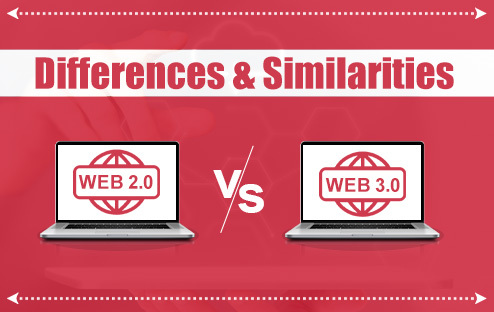
The internet has undeniably revolutionized the way we connect, consume information, and conduct business. Over the past few decades, we’ve witnessed a dramatic shift in how we interact with the web, transitioning from the static, one-way information exchange of Web 1.0 to the dynamic, user-centric environment of Web 2.0. Now, on the horizon, lies Web 3.0, promising a further evolution towards a decentralized, intelligent, and user-empowered web.
Understanding the core differences and similarities between these web iterations is crucial for navigating the ever-changing digital landscape.
Web 2.0: The Era of User Participation
Web 2.0 emerged in the early 2000s, representing a shift from static, one-way communication to dynamic, interactive platforms. At the heart of Web 2.0 were user-generated content, social media, and collaborative tools that empowered individuals to contribute, share, and connect on a global scale. Key features of Web 2.0 included:
Social Networking: Platforms like Facebook, Twitter, and LinkedIn redefined how people interacted online, enabling them to connect with friends, family, and communities in real-time.
User-Generated Content: Websites such as Wikipedia, YouTube, and blogging platforms empowered users to create and share content, democratizing the production and dissemination of information.
Collaborative Tools: Services like Google Docs, Dropbox, and GitHub revolutionized collaboration by allowing multiple users to work on documents, files, and projects simultaneously.
Personalization: Web 2.0 introduced personalized experiences through recommendation algorithms, targeted advertising, and tailored content delivery, enhancing user engagement and satisfaction.
Overall, Web 2.0 fostered a culture of participation, collaboration, and interactivity, laying the foundation for the social web as we know it today.
Web 3.0: The Era of Decentralization and Semantic Web
As we transition into the era of Web 3.0, we witness a paradigm shift driven by decentralization, interoperability, and semantic technologies. Web 3.0 represents a vision of the internet where data, services, and applications are decentralized, enabling greater autonomy, privacy, and security for users. Key characteristics of Web 3.0 include:
Decentralization: Distributed ledger technologies such as blockchain form the backbone of Web 3.0, enabling peer-to-peer transactions, smart contracts, and decentralized applications (DApps) that operate without intermediaries.
Interoperability: Web 3.0 aims to break down silos and create seamless connectivity between different platforms, protocols, and systems, fostering an ecosystem where data and services can freely interact and interoperate.
Semantic Web: Semantic technologies enhance the meaning and context of data on the internet, enabling machines to understand and process information more intelligently. This facilitates advanced search capabilities, personalized recommendations, and context-aware services.
Privacy and Security: Web 3.0 prioritizes user privacy and security through encryption, self-sovereign identity, and decentralized authentication mechanisms, empowering individuals to control their digital identities and data.
Web 3.0 represents a shift towards a more transparent, inclusive, and secure internet, where users have greater control over their online interactions and data.
Differences and Similarities
While Web 2.0 and Web 3.0 represent distinct phases in the evolution of the internet, they also share some commonalities and overlapping themes:
User Empowerment: Both Web 2.0 and Web 3.0 emphasize empowering users to create, share, and interact with content and services online, albeit through different mechanisms.
Technological Innovation: Both phases are characterized by significant technological innovations that reshape how we use and perceive the internet, whether through social media platforms in Web 2.0 or blockchain and decentralized applications in Web 3.0.
Focus on Collaboration: Collaboration remains a central theme in both Web 2.0 and Web 3.0, albeit with different emphases. Web 2.0 focuses on collaborative content creation and sharing, while Web 3.0 emphasizes decentralized collaboration and interoperability.
Impact on Society: Both Web 2.0 and Web 3.0 have profound implications for society, influencing how we communicate, collaborate, conduct business, and navigate the digital world. From social networking to decentralized finance, these paradigms shape our online experiences and interactions.
In conclusion, the transition from Web 2.0 to Web 3.0 represents a significant evolution in the internet’s capabilities, from user-generated content and social networking to decentralization and semantic technologies. While each phase brings its own set of characteristics and implications, they are interconnected in their quest to empower users, foster collaboration, and advance the capabilities of the internet. By understanding the differences and similarities between Web 2.0 and Web 3.0, we can better appreciate the ongoing evolution of the internet and its transformative potential in shaping the future of digital society.
ALSO READ: Digital marketing and Ecommerce- How are they related to each other?

Facebook remains a powerful platform for reaching an engaged audience and driving results for businesses. However, with constant algorithm updates and evolving user behavior, staying ahead of the curve requires a well-defined and adaptable strategy. In 2024, success on Facebook demands a focus on authenticity, community building, and data-driven optimization.
This comprehensive guide will equip you with the knowledge and strategies to implement a thriving Facebook marketing campaign in 2024:
1. Define Your Goals and Target Audience:
- Set SMART goals: Be specific, measurable, achievable, relevant, and time-bound. Do you want to increase brand awareness, drive website traffic, generate leads, or boost sales? Clearly define your objectives to guide your content and targeting strategies.
- Know your audience: Conduct thorough research to understand your ideal customer’s demographics, interests, online behavior, and pain points. This knowledge will inform your content creation, targeting options, and overall communication style.
2. Craft Compelling Content:
- Focus on quality over quantity: Prioritize engaging and informative content that resonates with your audience. Experiment with different formats like images, videos, live streams, stories, and polls to keep your audience interested.
- Embrace authenticity: People connect with genuine brands. Share your brand story, showcase your values, and connect with your audience on a personal level.
- Prioritize visual content: Images and videos grab attention and are more likely to be shared and consumed. Invest in high-quality visuals that complement your messaging.
- Tell stories: Weave narratives into your content to captivate your audience and evoke emotions.
3. Leverage Facebook Groups and Communities:
- Join relevant groups: Engage with existing communities where your target audience gathers. Share valuable insights, participate in discussions, and build relationships with potential customers.
- Create your own group: Foster a dedicated community around your brand. Encourage discussions, offer exclusive content, and provide a platform for customer interaction and feedback.
4. Utilize Paid Advertising (Strategically):
- Boost high-performing organic posts: Amplify your reach and engagement by strategically boosting posts that resonate with your audience.
- Run targeted ad campaigns: Leverage Facebook’s powerful targeting options to reach specific demographics, interests, and behaviors. A/B test different ad formats, copy, and creatives to optimize performance.
- Retarget website visitors: Stay top-of-mind with users who have interacted with your website by showing them relevant ads based on their browsing behavior.
5. Measure and Optimize:
- Track key metrics: Monitor key performance indicators (KPIs) aligned with your goals, such as reach, engagement, website traffic, leads generated, and sales conversions.
- Utilize Facebook Insights: Gain valuable data and insights into your audience demographics, content performance, and ad campaign effectiveness.
- Analyze and adapt: Regularly review your data and make adjustments to your strategy based on what’s working and what’s not. Continuously refine your content, targeting, and ad campaigns for optimal results.
Additional Tips for Facebook Marketing Success in 2024:
- Embrace short-form video content: Capitalize on the popularity of Reels and Stories to capture attention and share engaging snippets.
- Utilize interactive features: Encourage audience participation through polls, quizzes, and Q&A sessions to boost engagement.
- Partner with influencers: Collaborate with relevant influencers in your niche to reach a wider audience and leverage their credibility.
- Prioritize customer service: Respond promptly to comments and messages, address concerns efficiently, and demonstrate a commitment to customer satisfaction.
- Stay informed: Keep up with the latest Facebook algorithm updates, emerging trends, and best practices to adapt your strategy accordingly.
By implementing these strategies and staying adaptable, you can build a thriving Facebook presence in 2024 and achieve your marketing goals. Remember, success on Facebook hinges on creating valuable content, fostering meaningful connections, and making data-driven decisions to continuously optimize your approach.
ALSO READ:- Necessary Points to Remember For Email Marketing – Tips, Tricks & Ideas

In the age of digital domination, local businesses need to be present where their customers are searching – online. And when it comes to local search, Google My Business (GMB) reigns supreme. Beyond simply creating a virtual presence, GMB offers a powerful tool to boost your SEO ranking and attract more customers through your doors.
But how exactly does GMB contribute to SEO? Let’s jump into the secrets:-
1. Relevance & Visibility
- Local Pack Domination: Claiming and optimizing your GMB profile increases your chances of appearing in the coveted Local Pack, the top three business listings displayed for local searches. This prime real estate drives significant traffic and brand awareness.
- Keyword Optimization: Include relevant keywords in your business description, category selection, and posts to enhance discoverability by potential customers searching for your offerings.
- Complete & Consistent Information: Ensure your NAP (Name, Address, Phone number) is accurate and consistent across all online platforms, including your website and social media. Google favors listings with consistent information, boosting your local relevance.
2. Building Trust & Credibility
- Positive Reviews & Ratings: Encourage customers to leave positive reviews and respond to both positive and negative feedback promptly and professionally. Google considers the quantity and quality of reviews as a ranking factor, showcasing businesses with strong reputations.
- Direct Communication: Interact with your customers through reviews and Q&A sections, demonstrating responsiveness and engagement. This builds trust and strengthens your online presence.
3. Content & Engagement
- Regular Posts: Update your GMB profile with engaging posts, including photos, videos, and events. This keeps your profile fresh, attracts attention, and provides valuable information to potential customers.
- Showcase Products & Services: Highlight your offerings with detailed descriptions, high-quality visuals, and call-to-actions. This entices customers to learn more and potentially transact.
- Local Events & Offers: Promote local events, discounts, and special offers through GMB posts, attracting customers searching for deals in your area.
4. Mobile Magic
- Mobile-Friendly Profile: Ensure your GMB profile is mobile-optimized for seamless user experience on smartphones and tablets, where a significant portion of local searches occur.
- Click-to-Call & Directions: Enable click-to-call functionality and provide clear directions, making it easy for mobile users to contact and visit your business.
5. Beyond Local: GMB’s broader SEO impact
While the primary benefits lie in local search, GMB can also influence your overall SEO ranking. Positive reviews and engagement signals on your GMB profile can potentially improve your website’s ranking in organic search results.
Remember: GMB is a dynamic platform. Regularly update your profile, respond to reviews, and adapt your strategy to stay ahead of the curve. By leveraging these tips and understanding how GMB contributes to SEO, you can unlock the true potential of local search and attract more customers to your business.
Bonus Tip: Integrate your GMB profile with your website and social media for a strong online presence and further SEO benefits.
So, Start optimizing your GMB profile today and watch your local SEO soar!
ALSO READ:- What is Sitemap & How does It help in SEO?
About the author
Cleonix Technologies
A professional Web Development Company is highly focused on providing world class and best in the industry standard services in every domain that we work upon.
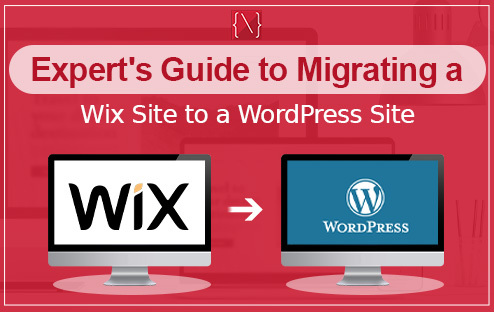
 AJ 14, Salt Lake, Sector 2, Kolkata - 700091 |
AJ 14, Salt Lake, Sector 2, Kolkata - 700091 |  743 Virginia Ave NE Atlanta, GA 30306
743 Virginia Ave NE Atlanta, GA 30306