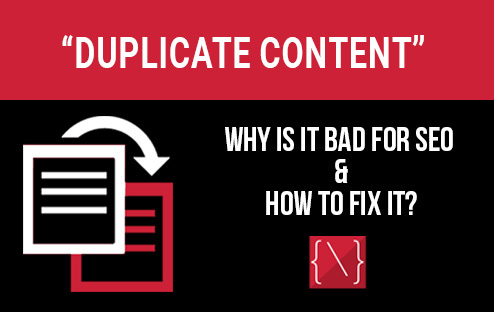Customer relationship management (CRM) has become an essential tool for businesses of all sizes. CRM helps businesses to manage customer data, track sales, and build relationships with customers. But what role does CRM play in digital marketing? Let’s gain a deep insight.
Understanding CRM in the Digital Era:
Customer Relationship Management, traditionally associated with managing and analyzing customer interactions, has undergone a transformative journey in the digital age. Today, CRM is not merely a tool; it’s a comprehensive strategy that integrates seamlessly with digital marketing efforts, facilitating personalized engagement, data-driven decision-making, and customer-centric approaches.
Personalized Customer Experiences:
In the era of information overload, customers crave personalized interactions. CRM empowers digital marketers to create tailored experiences by leveraging customer data. By analyzing customer preferences, behaviors, and demographics, businesses can deliver targeted content, personalized recommendations, and timely communications. This not only enhances customer satisfaction but also boosts brand loyalty.
Data-Driven Decision Making:
The abundance of data in the digital realm can be overwhelming, but CRM acts as a guiding light. It centralizes customer data, providing marketers with valuable insights into customer behavior, preferences, and engagement patterns. Armed with this information, marketers can make informed decisions, optimize campaigns, and allocate resources effectively. The result is a more streamlined and efficient digital marketing strategy.
Integrated Marketing Campaigns:
CRM seamlessly integrates with various digital marketing channels, allowing for cohesive and integrated campaigns. Whether it’s email marketing, social media, or content marketing, CRM ensures that every touchpoint aligns with the overall marketing strategy. This integration fosters consistency, enhances brand messaging, and maximizes the impact of marketing efforts across diverse channels.
Lead Nurturing and Conversion:
In the digital landscape, converting leads into customers is a delicate art. CRM systems enable marketers to track leads through the entire sales funnel, from initial contact to conversion. By automating lead nurturing processes, businesses can deliver targeted content at each stage, ensuring that potential customers receive the right information at the right time. This not only accelerates the conversion process but also improves the overall quality of leads.
Customer Retention and Loyalty:
Acquiring new customers is essential, but retaining existing ones is equally crucial. CRM tools assist in building lasting relationships by monitoring customer interactions, identifying potential issues, and proactively addressing concerns. By providing excellent post-purchase support and personalized incentives, businesses can foster customer loyalty and transform satisfied customers into brand advocates.
Measuring ROI and Performance:
Digital marketing success is not just about implementing strategies but also about measuring their impact. CRM systems come equipped with analytics tools that enable marketers to track key performance indicators (KPIs), measure return on investment (ROI), and assess the effectiveness of campaigns. This data-driven approach allows businesses to refine their strategies, allocate resources wisely, and maximize the efficiency of their digital marketing efforts.
Conclusion:
Overall, CRM plays an essential role in digital marketing. By gathering and analyzing customer data, businesses can create more effective campaigns, build relationships with their customers, and measure the success of their digital marketing strategies. With the help of CRM, businesses can maximize their digital marketing efforts and maximize their return on investment.
ALSO READ:- AI-Powered Digital Marketing: Unleashing the Future of Advertising

In the ever-evolving digital landscape, the success of an eCommerce website relies on numerous factors, with User Experience (UX) design playing a pivotal role. As eCommerce solutions continue to shape the way we shop and sell online, the importance of creating a seamless and enjoyable user experience cannot be overstated. In this blog, we will explore the significant role that UX design plays in eCommerce website development, and how it can make or break the success of an online store.
Understanding UX Design
Before delving into its role in eCommerce website development, it’s essential to understand what UX design is. User Experience design is the process of creating a website or application that provides a positive and meaningful experience for the users. This encompasses various aspects, including usability, accessibility, aesthetics, and overall user satisfaction.
First Impressions Matter
When it comes to eCommerce, first impressions matter significantly. The design and layout of your online store can either captivate or deter potential customers. A well-thought-out UX design ensures that the website is visually appealing, easy to navigate, and consistent with your brand identity. These elements can make users feel more comfortable and confident, increasing the chances of conversion.
Navigation and Accessibility
Navigation is a key component of any eCommerce website. If customers find it difficult to navigate through your site, they are likely to abandon their shopping carts. UX designers focus on creating a clear and intuitive navigation structure, simplifying the shopping process. The site should be organized logically, with a user-friendly menu, search function, and filters to help customers find what they are looking for.
Accessibility is another crucial factor in UX design. Your eCommerce website should be accessible to everyone, including people with disabilities. Ensuring that the website complies with accessibility standards not only opens up your market to a broader audience but also helps in maintaining a positive brand image.
ALSO READ: Shopify or Magento Which One to Choose For Your eCommerce Development
Mobile Responsiveness
In today’s world, more and more people are shopping through their mobile devices. A responsive design is a necessity for an eCommerce website, ensuring that it adapts seamlessly to different screen sizes and devices. A poor mobile experience can lead to a high bounce rate and lost sales. UX designers prioritize mobile responsiveness to create a consistent and enjoyable shopping experience across all platforms.
Loading Speed and Performance
In the fast-paced digital age, nobody has the patience for slow-loading websites. Speed matters, not only for user satisfaction but also for search engine rankings. UX designers work on optimizing website performance to ensure quick loading times, smooth transitions, and minimal downtime. A faster website can significantly improve the user experience and contribute to higher conversion rates.
Trust and Credibility
An essential part of eCommerce is establishing trust with your customers. The design of your website can significantly influence how trustworthy and credible your online store appears. A well-designed eCommerce website with clear product descriptions, high-quality images, and secure payment options can instill confidence in your potential customers. UX designers work on building trust through the design elements, fostering a positive relationship between the website and its visitors.
User-Friendly Checkout Process
The checkout process is a make-or-break moment in eCommerce. A complicated or confusing checkout process can lead to cart abandonment. UX designers streamline the checkout process, making it as simple and user-friendly as possible. This includes features like guest checkout, progress indicators, and a variety of payment options to cater to different preferences.
Feedback and Continuous Improvement
One of the essential aspects of UX design is its iterative nature. UX designers don’t stop at the initial launch of the website. They continually collect and analyze user feedback, track user behavior, and make data-driven improvements to enhance the overall experience. This ongoing process of refinement ensures that the website remains competitive and meets the evolving needs of the users.
Conclusion
In the world of eCommerce website development, the role of UX design cannot be overstated. It is the driving force that ensures your online store is not just functional but also user-friendly, visually appealing, and efficient. A well-designed eCommerce website can improve customer satisfaction, increase conversion rates, and build trust and credibility for your brand. As eCommerce solutions continue to evolve, focusing on UX design will remain critical in achieving and maintaining success in the online marketplace. So, if you’re planning to build or revamp your eCommerce website, make sure to prioritize UX design throughout the process.
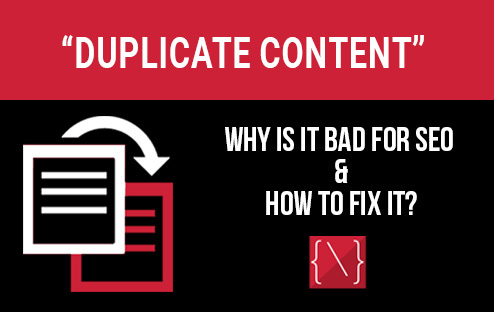
When it comes to search engine optimization (SEO), content is king. High-quality, unique content can help your website rank higher in search engine results, drive organic traffic, and establish your authority in your niche. However, there’s a dark side to content that many website owners and marketers often overlook or underestimate: duplicate content. In this comprehensive guide, we’ll explore what duplicate content is, why it’s bad for SEO, and most importantly, how to fix it.
What is Duplicate Content?
Duplicate content refers to identical or substantially similar content that appears in more than one location on the internet. This can happen both within your own website and across different websites. Duplicate content can manifest in various forms:
- Internal Duplicate Content: This occurs when the same or very similar content appears on multiple pages within the same website. For example, you might have two product pages with nearly identical descriptions.
- External Duplicate Content: This happens when identical or highly similar content is found on different websites. It could be the result of scraping content from other sites, syndicating articles, or even using the same product descriptions as many other online retailers.
- Printer-Friendly Versions: Often, websites offer printer-friendly versions of their content, which can lead to duplicate content issues if search engines index both the original and printer-friendly versions.
- WWW vs. Non-WWW: If your website is accessible via both the www and non-www versions (e.g., www.example.com and example.com) and both display the same content, search engines might treat it as duplicate content.
- HTTP vs. HTTPS: Similar to the www vs. non-www issue, if your site is available through both HTTP and HTTPS, search engines may see this as duplicate content.
ALSO READ: What is Social Bookmarking and How does it work for SEO?
Why is Duplicate Content Bad for SEO?
Duplicate content can have a detrimental impact on your website’s SEO for several reasons:
- Keyword Confusion: When search engines encounter duplicate content, they struggle to determine which version is the most relevant to a user’s query. This can lead to your pages competing against each other in search results.
- Ranking Dilution: Instead of consolidating the ranking power of a single page, duplicate content splits the ranking potential across multiple pages. As a result, none of your pages perform as well as they could individually.
- Crawl Budget Waste: Search engines allocate a limited crawl budget to each website. Duplicate content consumes this budget unnecessarily, preventing search engines from indexing more valuable and unique pages on your site.
- Penalties: In some cases, Google may penalize websites for hosting duplicate content, resulting in lower rankings or even removal from search results.
- User Experience: Duplicate content can confuse and frustrate users who may click on different pages with identical information. This can lead to a high bounce rate and reduced user satisfaction.
How to Fix Duplicate Content Issues
Now that we understand the consequences of duplicate content, let’s explore strategies to identify and resolve these issues effectively:
1. Conduct a Content Audit
Start by conducting a thorough content audit of your website. Identify pages with duplicate content issues, both internally and externally. Tools like Screaming Frog, SEMrush, or Google Search Console can help you identify duplicate content.
2. Choose a Preferred Domain
Decide whether you want your website to be accessible via www or non-www, and HTTP or HTTPS. Configure your website’s settings and use 301 redirects to ensure all traffic is directed to your preferred domain and protocol.
3. Canonical Tags
Use canonical tags to specify the preferred version of a page when you have similar content on multiple pages. Search engines will then consolidate ranking signals to the canonical URL, minimizing the risk of duplicate content issues.
4. Rewrite or Update Content
For internal duplicate content issues, consider rewriting or updating the content to make it unique. Each page on your site should offer distinct value to users.
5. Implement 301 Redirects
For external duplicate content issues, reach out to the webmasters of the offending websites and request that they either remove the duplicate content or add a canonical tag to your original content. Alternatively, you can use 301 redirects to signal to search engines which version is the preferred one.
6. Use Noindex Tags
For printer-friendly versions or other non-essential duplicate content, consider using “noindex” meta tags to prevent search engines from indexing those pages.
7. Syndication Best Practices
If you syndicate content to other websites, use proper attribution and canonical tags to ensure your original content gets the credit it deserves.
8. Monitor and Maintain
Regularly monitor your website for new instances of duplicate content and address them promptly. As your website evolves, ensure that you continue to follow best practices for avoiding duplicate content.
In Conclusion
Duplicate content is a common issue that can harm your website’s SEO efforts. By understanding what it is, why it’s bad, and how to fix it, you can ensure that your website provides valuable, unique content to both users and search engines. A well-optimized, duplicate-free site will help you climb the search engine rankings, attract more organic traffic, and establish your brand’s authority in your industry. So, take action today to address any duplicate content issues on your website and reap the benefits of improved SEO performance.
ALSO READ: How Schema Markup Contributes to Your SEO Ranking?

In the ever-evolving landscape of digital marketing, staying ahead of the curve is essential for businesses aiming to improve their online visibility and drive organic traffic to their websites. Search Engine Optimization (SEO) remains a cornerstone of this effort, and staying up-to-date with the latest SEO techniques is crucial. One such technique that has gained significant attention in recent years is Schema Markup.
Schema Markup, often referred to simply as Schema, is a powerful tool that helps search engines understand the content on your website better. By providing structured data in a standardized format, you can enhance the way search engines interpret your web pages, resulting in improved rankings and better visibility. In this blog post, we’ll delve into the world of Schema Markup and explore how it contributes to your SEO ranking.
Understanding Schema Markup
Before we delve into its SEO benefits, let’s break down what Schema Markup is and how it works. Schema Markup is a type of microdata that you can add to your website’s HTML to provide search engines with additional information about your content. This additional information is then used by search engines to create rich snippets, which are the small pieces of information that appear in search results. Rich snippets can include details like star ratings, images, prices, and more, making your search result more attractive and informative to users.
Schema Markup uses a vocabulary of tags (or schemas) that define different types of content, such as articles, events, products, and more. By implementing these tags on your web pages, you can tell search engines exactly what each piece of content is and provide structured information about it. This structured data helps search engines index and display your content more accurately.
ALSO READ: How Important Are Core Web Vitals for Search Engine Optimization?
The SEO Benefits of Schema Markup
Now that we have a basic understanding of what Schema Markup is, let’s explore how it can benefit your SEO efforts:
1. Enhanced Visibility in Search Results
One of the most significant advantages of Schema Markup is its ability to enhance the appearance of your search results. Rich snippets created using Schema Markup can make your listings stand out in search engine results pages (SERPs). For example, if you’re a restaurant owner and you implement Schema Markup for your menu items, your search result might include star ratings and prices right in the search listing. This additional information can increase the click-through rate (CTR) to your website, driving more organic traffic.
2. Improved Click-Through Rates
Schema Markup not only makes your listings more visually appealing but also more informative. When users see detailed information in the search results, they are more likely to click on your link because they have a clearer understanding of what your page offers. This improved CTR can have a positive impact on your SEO ranking, as search engines often consider the click-through rate as a ranking factor.
3. Better Understanding of Content
Schema Markup helps search engines understand the context of your content. When search engines can interpret your content more accurately, they are more likely to rank your pages higher for relevant search queries. For instance, if you run an e-commerce site and use Schema Markup to define your product pages, search engines can understand the product’s name, price, availability, and more. This information allows them to display your products to users searching for specific products or price ranges.
4. Local SEO Boost
If you have a brick-and-mortar business, implementing Schema Markup can significantly benefit your local SEO efforts. Schema can provide information about your business’s location, contact details, operating hours, and reviews. This information is crucial for local search engine optimization, as it helps search engines connect your business to local search queries, ultimately driving more foot traffic to your physical location.
5. Voice Search Optimization
With the rise of voice search, Schema Markup becomes even more valuable. Voice assistants like Siri, Google Assistant, and Alexa rely on structured data to provide accurate answers to users’ questions. By implementing Schema Markup on your website, you increase the chances of your content being selected as a voice search result, which can be a game-changer in terms of SEO and driving organic traffic.
Implementing Schema Markup
To leverage the SEO benefits of Schema Markup, you need to implement it correctly. Here are some steps to get started:
- Identify Appropriate Schema Types: Determine which Schema types are relevant to your content. This might include schemas for articles, products, reviews, events, and more.
- Add Schema Markup to Your HTML: You can manually add Schema Markup to your HTML code, or you can use tools like Google’s Structured Data Markup Helper or Schema.org’s generator to create the code.
- Test Your Markup: Use Google’s Structured Data Testing Tool to ensure that your Schema Markup is error-free and displays correctly.
- Monitor and Update: Regularly monitor your search results to see how your rich snippets are performing. Make adjustments and updates as necessary to maximize their impact.
ALSO READ: Some Best Yoast SEO Alternatives to Handle Your WordPress SEO
Conclusion
In the competitive world of online marketing, every edge counts, and Schema Markup is one of those edges that can make a significant difference. By providing structured data to search engines, you not only enhance the visibility of your content in search results but also improve your click-through rates, which can ultimately boost your SEO ranking.
As search engines continue to evolve and prioritize user experience, implementing Schema Markup is becoming increasingly crucial. It’s a relatively simple yet highly effective way to give your SEO efforts a competitive advantage and ensure that your website ranks well in the ever-changing digital landscape. So, if you’re looking to improve your SEO ranking and drive more organic traffic, Schema Markup should definitely be a part of your strategy.

We all know how important it is to have a website that has a super-fast loading speed. In today’s world, where everything has come within our finger’s reach by the means of technology and its use of the internet, websites are basically acting as the channels or portals to another realm, where sits the products, services or information that one seeks to find. It is that easy for the end-user to look-up something they need over the internet and access it that much easily. A process that is almost entirely hassle-free!
Except, when they click on a website, it starts to load, and within the extra few seconds that the site might have taken to load, the consumer will almost certainly change their minds about purchasing a product or purchasing it from the same website. Now, if you have a website, you certainly will not want this to happen. Hence, speed of a website is considered as one of the most crucial factors that any business or individual needs to pay attention to.
An optimum loading speed for a website is considered to be within 1 second. Between 1 to 3 seconds, it is considered as an average speed and any longer than that, and the website tends to lose on its visitors’ attention and hence, chances of conversions. That causes such a direct loss to the revenue generation for any business that conducts sales and business via the online medium (i.e. e-commerce websites). Obviously, this needs to be taken care of with a lot of website optimization work. So, what all can be done to make sure a website is running at its optimum speed? Let’s have a look:
• Using an optimized server hosting: Hosting style of the server plays a very crucial role in determining the speed of the website and hence should always be optimized as per the requirements of the site.
• Utilizing the browser’s cache: Whenever possible, when the browser cache is utilized to access resources, the website always loads faster as the browser isn’t required to find the resources from the original source, hence making it a faster process.
• GZIP compression: A golden rule is to use GZIP compression to reduce the file size by 70%. As the reduced file size is easier to transfer from the server to the browser, the website speed is increased significantly.
• Using a CDN: CDN (or a Content Delivery Network) works to deliver content more efficiently to the users as it is a collection of web servers present across multiple locations. For this, the servers with the quickest response time or lowest network hops are selected to deliver the content, from the closest location, hence speeding up the process.
Read Also:- What should not be included on your website?
• Identifying and removing unnecessary items: Often a website has a lot of installed software and modules that might not be even needed any more. Configuration of the MySQL to decrease the cache size frees up a lot of space. Also, Apache configuration can be done to disable modules that are not required.
• Reducing re-directs: Redirects from one URL to another lead to extra HTTP requests and hence slows down the website by causing increased latency. Hence, it is very necessary to limit the redirects.
• Image optimization: You should make sure the images on your website are optimized so that they are cropped down to the smallest size possible without affecting the quality, saved using the JPEG format and have valid src attributes added to them.
• Avoid query strings from static resources: As any link with “?” in the URL will not be cached, any static URL should avoid using query strings. They can be used for the dynamic sources on the website.
• Code optimization: The code should be properly optimized to remove any kind of extra spaces, blanks or HTML comments.
While these are some of the most common and useful tips to speed up a website, there can be a lot many approaches when it comes to optimizing the website to achieve its optimum speed. Hence, it’s a task best left for experts who can properly backup the existing website and then optimize it element by element to get you the desired results.
Read Also: SEO tips & tricks to better optimize Your Website

The Google Shopping Magento 2 integration extension makes XML feeds and syncs them with the merchant center with the assistance of the different cronjobs. You require to have a seller account in the Google Merchant Center. The contact between the account and the store is established with the help of the API details.
It is a very popular search engine which already has already become famous in the field of internet marketing. there is some more to say that it increases the performance of your eCommerce store by making the provision for high-quality product feed to succeed in the correct individuals with relevant product ads. With this search engine, on-line searching websites will show their product pictures and price at the highest right section of the finding results. Google searching is mostly powered by 2 platforms: AdWords and Google merchandiser Center. This merchandiser Center is the place where you’ll make your product feed lives. AdWords is where your campaigns are built. You will put up your price, handle your bids, gather insights and make optimizations supported performance in Google AdWords.
This extension makes it very easier for the Magento2-based eCommerce store owners to create these shopping ads with ease. The Magento 2 Shopping API extension connects your eCommerce store with Merchant Center. The real-time synchronization set up in between the Google Shopping and Magento 2 makes it easier to add products on Google, map store categories with Google categories, map product attributes with Google attributes, easy syncing of the products, etc.
- The integration between the Magento store and the Merchant Center is build up at a few clicks on a button.
- Once the integration is ensured, the admin can add the products and related information with the assistance of a profile-based approach.
- The profile-based list of products can do many-to-one category mapping options. The products of the enlisted category are synced in bulk with this integration extension.
- The attribute mapping becomes simple with this integrator as well.
- Moreover, the admin can see all the products that are listed from the back interface of the Magento 2 Google Shopping integration extension. The sellers can eliminate the listed products by clicking a button.
- The Magento 2 Google Shopping modules are framed to achieve a listing of products that is completely error-free. However, if any product is not added successfully, you can view the error details and locate them at a button click.
- The admin can build feeds for the profiles and sync them with the Google Merchant Center by implying cron in the back interface of the Google Shopping Magento 2 integrator.
- The cron options given by Magento 2 Google Shopping integrator even allows the store admin to sync the status of the products from Google Shopping to the store.
Magento is a wonderful platform that gives you the opportunity to run a successful business, however, it could get confusing sometimes and you might find yourself in a need of a Magento expert. For any support, contact us here!
Also read:- Reasons for switching your best E-commerce platform to Magento 2.0
About the author
Cleonix Technologies
A professional Web Development Company is highly focused on providing world class and best in the industry standard services in every domain that we work upon.

 AJ 14, Salt Lake, Sector 2, Kolkata - 700091 |
AJ 14, Salt Lake, Sector 2, Kolkata - 700091 |  743 Virginia Ave NE Atlanta, GA 30306
743 Virginia Ave NE Atlanta, GA 30306