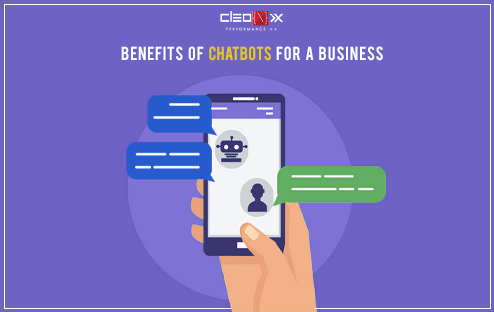Spam is an issue with which all website owners are struggling. The easy reality is that you will receive some spam submissions if you have any internet forms to obtain data from your clients on your site. You can get lots and lots of spam submissions in some cities.
You need to create it hard or impossible for an automated tool to complete or submit the form while maintaining it as easy as possible for your clients to fill out the form in order to safeguard your web forms. This is often a balancing act, as if you make it too difficult for your customers to fill in the form, it won’t fill out, but if you make it too simple you’ll get more spam than true submissions. Welcome to the fun website management times! Three modern solutions to protect web forms from spam will be discussed here.
1. Add fields that can only be seen and filled in by spambots:
This technique is based on either CSS or JavaScript or both to legitimately conceal form areas from clients visiting the site while showing them to robots that read only the HTML. Any form submission that includes the form field to be filled out can then be regarded spam (since a bot has obviously presented it) and deleted by the action script of your form. For instance, you might have the following HTML, CSS, and JavaScript: the spam robots will see the HTML with the two email fields and fill in both because they don’t see the CSS and JavaScript that hides it from real customers. You can then filter your outcomes and any submissions of the type that include the field are spam and can be automatically deleted before you have to manually cope with them.
2. Apply a CAPTCHA:
A CAPTCHA is a software that blocks spam bots from accessing your forms while people can get through (mostly). You used a CAPTCHA if you ever filled out a form and had to retype those squiggly letters. You can get ReCAPTCHA’s free CAPTCHA solution.
CAPTCHAs can block spam effectively. Some CAPTCHA systems have been hacked, but it is still a block that is efficient. The issue with CAPTCHAs is that individuals can find it very hard to read. ReCAPTCHA involves an audible version for the blind, but many individuals do not understand that they can listen to and get through something. The frustration of users is never a nice concept, and these CAPTCHAs form often do just that.
For significant forms that you want to safeguard like registration forms, this technique operates well. But on every form on your website, you should avoid using CAPTCHAs, as this can prevent clients from using them.
3. To scan and delete spam submissions, use a tool like Akismet:
Akismet is set up to assist bloggers to block their forms from commenting on spam, but you can also purchase plans to help block spam on other types.
This technique is very common with bloggers as it is so simple to use. You get an Akismet API and set up the plugin afterward.
4.Limit the efforts to log in:
By installing Limit Attempts plugin, you can decrease the spam amount by setting the number of unsuccessful login attempts and blocking the IP of the user, so you can prevent automated scripts and defend your website.
5.Check the filter for your IP:
You can get the IP addresses you sent from when you receive spam. A list of these addresses will help you monitor and filter incoming requests so that you can deny them the next time and protect your forms against spam attacks.
The spam issue for website owners is becoming more and more real as spam programs are constantly improving and becoming more advanced and compound. The most effective way to fight spam is by using distinct approaches and not focusing on a certain technique, but using multiple benefits.

Internet Explorer, once famous netizens ‘ internet browser, is slowly and gradually dying. The irony is that it could not even be saved from the wreck by Microsoft. Nearly four years ago, Microsoft murdered the Internet Explorer brand and chose Edge as its contemporary Windows 10 browser. Internet Explorer has lived on as plumbing for Windows and company compatibility, but with fresh internet norms, Microsoft does not support it–it is legacy software. The reason is straightforward. The browser represented by the symbol of the iconic ‘ e’ has been through its expiry. It has not been updated to promote fresh web standards and may have safety consequences if it continues to be used. Interestingly, Microsoft’s warning arises from itself.
While most consumers are likely to use Chrome, Firefox, or Edge, a number of businesses still rely on Internet Explorer for unmodernized older web apps. Microsoft has tried many different ways to push businesses to improve their older web apps, but over the years IT admins have naturally taken the easy way to use Internet Explorer and its different compatibility modes.
“Internet Explorer is a compatibility solution,” warns Jackson, rather than a browser that businesses should be using day today for all web browsing activity. “We’re not supporting new web standards for it and, while many sites work fine, developers by and large just aren’t testing for Internet Explorer these days. They’re testing on modern browsers.” Chris Jackson wrote about the hazards of using Internet Explorer as the default browser in a blog, Principal Program Manager at the Experiences and Devices Group, Microsoft.
Jackson is not calling on consumers in his article to move to Microsoft Edge (which will quickly be based on Chromium) or to use Chrome or Firefox. He only emphasizes the fact that designers are no longer testing their sites for IE that could lead to both safety and stabilization problems.
In Jackson’s view, IE is no longer really a browser that he explained, stating:
“You see, Internet Explorer is a compatibility solution. We’re not supporting new web standards for it and, while many sites work fine, developers by and large just aren’t testing for Internet Explorer these days. They’re testing on modern browsers. So, if we continued our previous approach, you would end up in a scenario where, by optimizing for the things you have, you end up not being able to use new apps as they come out. As new apps are coming out with greater frequency, what we want to help you do is avoid having to miss out on a progressively larger portion of the web!”

In today’s era, Secure Socket Layer is in high demand because it is one of the most important tools for maintaining a secure internet connection. SSL Certificate ensures privacy by encrypting messages and a network connection between a web browser and web servers. An SSL Certificate is a virtual document with information about a website owner that serves to verify the owner’s connection to the website in question. Only truly secure web servers have access to the keys for decryption, in turn ensuring that information is kept private.
When a web browser attempts to connect a to a website secured with SSL, the browser first requests that the web server identify itself by providing its SSL Certificate. The browser that determines whether the server is trusted before allowing the transfer of any information. Next, a public key is provided to the server that can only be decrypted if it is really safe. The browser and web server may exchange data privately and securely once the SSL encrypted session has started.
SSL encrypts data that has been exchanged over the Internet so that only the verified server with the decryption key can access the user’s information. Private information such as name, address, phone number, emails, bank account number, credit card information, and passwords are all kept safe. If a hacker were to intercept any of this information, SSL encryption would make it virtually impossible for him to make sense of it. The hacker would come across the encrypted data, which are meaningless without the encryption code possessed only by the certified server. This promise of security is crucial for the online user and explains why SSL security is so highly valued. Users are never going to share private information if they fear it is vulnerable to hacking the theft. It is in the best of interest of web servers to purchase SSL Certificates if they wish to remain competitive with other servers who maintain the maximal internet security.
Online users want SSL Certificates because they serve as a virtual certification that online data exchange and personal information is safe. With the complex encryption involved in SSL, a web browser can share any data with a web server with certainty that is secure from encryption.
Why is SSL Certificate being Essential?
Google Ranking: Back in 2014, Google reported that HTTPS sites rank higher than HTTP sites in Google ranking. This is on because of HTTPS website are viewed as more reliable. Adding an SSL Certificate to your website can enhance your Google rank and influence your business to look more believable.
Security: Without SSL Certificate your website and business will be more helpless against assaults and malware. If you store data like username, passwords or credit card number, you should use a certificate or another type of encryption.
Expanded Deals: If a client arrives at an HTTP site, their browser may tell them the website is not secure, which will urge them to buy somewhere else. An SSL Certificate is likewise required for sites to acknowledge charge card installments as per Payment Card Industry benchmarks.
Hope, you found this blog really helpful. Keep supporting to get more such awesome contents.
Cleonix technologies, one of the best web development company in Kolkata is now offering SSL Certificates at a very affordable price point with dedicated 24*7 Live Support.

What is Shared Hosting?
Shared hosting is web hosting where the service provider provides websites from a single web server for various websites, each with its own domain name. Most web hosting firms offer shared hosting. While shared hosting is a less costly way to generate a web presence for companies, it is generally not adequate for high-traffic websites. These sites require a dedicated Web server, either delivered by a Web hosting service or maintained internally.
How does Shared Hosting work?
A server is partitioned in a shared internet hosting to host various accounts for distinct clients. Each client manages their websites, emails, and databases separately. However, the resources and costs of the server are shared by everyone.
What are the benefits of using shared hosting?
1.Cost efficiency and customization:
Perhaps the greatest benefit of shared internet hosting is that it is generally provided at very inexpensive prices. One can greatly profit from selecting these facilities over some other, more costly ones, while at the same time having plenty of possibilities to get more room almost free. This is due to the rigid competition created in the industry by the enormous amount of web hosting companies.
It is possible to combine cost efficiency and customization into another advantage–comfort. Convenience is very common when operating a web page. Website management is, in fact, a walk in the park with shared hosting, your website will be managed by extremely skilled and well-qualified professionals, thus enabling you to devote your valuable time to running your company.
2.No Technical maintenance:
Skilled experts are liable for the shared hosting server’s technical maintenance. Therefore, without worrying about keeping the server that supports your website, you can concentrate on running your company effectively.
3.Built-in cPanel:
Shared hosting products come with web hosting panels that are integrated. We give cPanel shared hosting for Linux and Plesk shared hosting for Windows. These boards assist you to handle your websites, DNS settings, email settings, etc. easily.
Disadvantages of shared hosting:
Probably safety is the most critical element of shared hosting. It only requires one of the webmasters in your shared hosting environment to misuse HT Access or any other delicate component, causing many server failures that can cause chaos and safety problems of all types. Intruders can access your data, and the worst case scenario is, of course, that your website is blacklisted if the server recognizes problems of malpractice.
Cleonix Technologies Pvt Ltd, a professional Web Development Company in Kolkata , is extremely focused on offering world-class and finest information technology industry standard services. We specialize in professional services such as website design, web development, digital marketing, and app design. We also provide the finest facilities for internet hosting. Learn more about how we can help you give your company a fresh boost by browsing the websites of our service.

Every time when we surf the internet, the number one fear we have back of our mind are hackers and virus. The general practice by most of us to prevent from virus and hacker is installing an anti-virus. But practically that is good enough.
So, here we are sharing a few of the things that are very important for us to do to protect us from hackers & virus :
1. Complex Password
Be sure your password is at least twelve characters long and contain letters, numbers and special characters. Do Not use the same password for a lot of website or accounts. It limits the damage if you have been hacked.
2. Two Layer Authentication
2-layer identification requires to enter a code sent to you in SMS or other services to get access to your account after you enter username and password. This makes it hard for a hacker to get information. even if they get your password.
3. Use Secure Web Applications
It may be very nice to use 3rd party browsers like Tor or Dolphin but synchronizing your Google or Safari account between your phone and computer will both avoid the need to re-enter saved passwords and protect it from unsafe websites.
4. Keep All Your Devices and Software Updated
Many updates are released to patch security loops and vulnerabilities. Failing to update the software will result in expose of security loopholes which will put your device in danger. So keep updating all your software and operating systems regularly.
5. Hard Drive Encryption
Encrypt your hard drive and a hacker will not be able to read the data in the hard disk, even if they have access to your hard disk. Even if you have protection for your device, encryption will be an additional layer of protection.
6. Use Reliable USB ports for Charging Your Phone
This would be the ports on your laptop or your car. USB ports available in public places like airport, coffee shop, etc can be vulnerable to your information. To avoid this its good advice to carry an electrical outlet connector with your USB cable during traveling.
7. Take Back Up of your Data Frequently
Even with the best Anti Virus, your data can still be compromised to a hacker or ransomware. One of the ways to tackle ransomware or a hacker is to have entire data backed up so that you don’t lose any data.
8. Disable remote access
Always keep your computer remote access as disabled by default. Even if you are giving access for example to tech support then make sure it is only for a small period of time. If the remote access is enabled then like keeping a door wide open to a hacker to access your data.
9. Use secured wireless networks
A secure network always requires a password to access it. But In public places like airport, coffee shop, etc a password can be requested after buying an item. If the wifi is not secure then your device will alert you about it. In some OS, it will be marked by an exclamation mark.
10. Download programs only from reputable sites
This point is about all the websites you visit on an unsecured network. If you don’t see a padlock icon on the left in the URL bar and an “HTTPS” in the left next to the “www” section of the URL, It would be wise to avoid the website.
Other few quick tips would be :
a) Learn to Identify fake website.
b) Avoid file-sharing portal.
c) Keep personal information away from social media.
d) Keep sensitive data off the cloud platform application.

Web hosting service is nothing but a service that allows organizations and individuals to post a website or web page onto the Internet. A web hosting service provider is the business that provides the technologies and services needed for the website or webpage to be viewed on the Internet. Servers are nothing but special computers where websites are hosted, or stored. User will type your website address or domain into their browser when they want to view your website. After connecting the computer to your server the webpages will be delivered through the browser.
As a website grows older, more resources are added to it and so are functionalities. In order to keep the website secure and speedy, it is imperative to upgrade the website at the right time to ensure uninterrupted services. If you are also wondering whether you need to upgrade your web hosting plan or should continue with the same old one, here are some signs that’ll tell you if it’s time to get an upgrade.
You must know the following signs before upgrading your web hosting plan.
1. Site Becomes Slow:
Google uses site speed as part of its metric for determining visibility in search. Which means faster websites are given a higher priority. When your website is slow, you’re essentially giving traffic directly to your competitors. For this, you must upgrade your hosting plan.
2. Your Website is Down Most of the Time:
The longer your website remains down, you will lose traffic and revenue. If the downtime becomes a common occurrence, it is time to talk to your hosting provider. However, if the problem persists, it is time to switch to a better performing host. A VPS or a dedicated hosting server is a good, albeit costly solution. If this is the case with your business, it is time to check out cloud hosting.
3. Inadequate Security:
The best web hosting providers will deliver as much security as possible. Part of delivering good security also includes easy methods to keep backups of your data.
4. You Need Bandwidth for Apps and Data:
The transfer of data from the server to a user will take up some of the allotted bandwidth. If you develop a popular app, that bandwidth will be quickly exhausted. So, depending on your site you must upgrade your web hosting plan.
5.Customer Support :
Websites and hosting are finicky and things could go wrong at any time. Since many website owners and managers are not technically proficient enough to solve the issues themselves, support is crucial for continuing business. If your hosting provider does not reply to your emails and/or calls, it is time to switch hosting solutions.
“Cleonix Technologies” is a Kolkata based Web development & hosting provider company specializing in Website Design, Graphic Design, Web Development, Digital Marketing, Search Engine Optimization. For upgrading your hosting plan contact us.

Artificial Intelligence (AI) has the potential to completely redesign the way in which businesses operate across functions, including customer service, marketing, and finance. You can find numerous AI development companies who can assist you in developing modern AI-powered solutions for your business. But as it is the case with other emerging technologies, there are challenges, and AI isn’t an exception. For that reason, the adoption of AI is very low because of the obstacles which come in the way of adopting the technology. Let’s take a look at the top five of them.
1. Lack of organization & ineffective leadership:
The hierarchy of a business can be quite complex. There are several heads of different departments who need to be on the same page in order to take mutual decisions for the betterment of the business. These heads have to drive their AI efforts together, at the same time and with the same effort level. Lack of proper organization and ineffective leadership of these heads lead to unclear, overlapping responsibilities, which ultimately hamper all your company’s investments in AI technology. There should be proper sync among all the departments in order to take decisions related to the adoption of AI.
2. Not picking the fundamental problems to solve:
Mostly an analytics team or many diffused analytics teams and innovators of your company work on a myriad of smaller projects on the fringes of the core business. But they generally ignore working at the base level in order to achieve the automation efficiency needed by the core business. You must concentrate on harnessing the power of AI solutions in the areas of your business priorities. For examples, sectors of your business that generate significant revenues where automation can improve profit margins or reduce the percentage of errors and faults.
3. Inexperienced & untrained professionals:
In most of the companies, there is a shortage of AI brainpower and talent. In a survey carried out by PwC’s Digital IQ, only 20% of executives said their organizations had the skills necessary to succeed with AI. This lack of required experience and potential is one of the biggest challenges which comes in the way of using AI for enhancing the productivity of a business. Many organizations know their limits and no more than 20% think their own IT experts possess the expertise necessary to handle AI. The demand for machine learning skills is growing faster, but proper training isn’t easily available. In such a scenario, where AI talent is scarce but in very high demand, most of the companies are scouting innovation from third-party sources, such as incubators and accelerators, university labs, the open source community, and hackathons.
4. Inaccessible data and privacy protection:
In order to train machine learning algorithms, you need massive and clean data sets, with minimal biases. Most of this data isn’t ready for consumption because it is in unstructured form. This data contains sensitive information and is stored in a different processing system. As a result, most of the companies try to invest heavily in creating the effective infrastructure to collect and store the data they generate and to recruit talent capable of performing encryption of this information so that to make it usable and productive.
5. Trust factor:
It is very difficult to explain a deep learning algorithm in a simple way to a person who is not a programmer or engineer. With such a complexity those who may wish to bet on AI in order to harness new business opportunities may start disappearing. Most of the companies which are lagging behind in digital transformation, have to revolutionize their whole infrastructure in order to adapt AI in a meaningful way. The result of AI projects might come a little late as the data needs to be collected, consumed and digested before the experiment bears fruit. Most of the entrepreneurs lack the required degree of flexibility, resources, and bravery that is needed to invest in a large-scale machine learning project with no guarantee.
These are the five biggest challenges that you need to overcome if you want to start making effective use of the growing number of AI-powered tools that are available in the market. But these obstacles can’t stop AI to transform the way in which businesses function. In case you need to harness the benefits of AI technology in order to develop a solution to increase your productivity contact an experienced AI consulting company.

Using a virtual private server to host your sites is an excellent choice, but once you’ve made the decision to seek out a VPS host, you need to consider their preferred control panel as a major factor in your decision. After all, your control panel is your access to your VPS and can enhance or limit what you can do with it. Parallels Plesk Panel is a popular control panel choice with many VPS hosts, and its inclusion in your VPS hosting plan can be a great asset to your company and your domains.
1. Allows for OS Flexibility
We’re all aware that biases exist in the IT world. Some system administrators prefer to work on Linux machines, while others demand that their servers run Windows. Parallels Plesk has accommodated for this by creating both Windows and Linux compatible versions for your sysadmin to employ. In addition to this individual compatibility, Plesk takes things a step further than other control panels by allowing for cross-compatibility: your IT team can use the same control panel on both operating systems with ease, making it simple to switch between platforms.
2. Intuitive User Interface
Plesk is such a popular option for hosting companies because users find it accessible and comprehensive no matter what control panel they are accustomed to. Through proper management of a Plesk server does take an experienced sysadmin, the interface itself is significantly more navigable than other options like SSH or Remote Desktop. You are able to manage your own server as well as client accounts with ease, which can allow your company to make a secondary income off of your site.
3. Multi-Tenant at a Low Cost
When it’s important to be able to offer your own web hosting packages to multiple customers, it’s essential to have a system that allows for multi-tenancy at a low cost. Parallels Plesk Panel offers the isolation elements necessary for you to easily resell the same core system to multiple tenants. Plesk compartmentalizes your domain’s resources to give each customer the access and storage they need. As a reseller, your company can make a secondary income off of your I.T. host, diffusing the cost.
4. APS Catalog
There are times when it will be essential for your IT team to be able to provide specific web applications to your domains. With Plesk’s APS Catalog, you can browse and add applications to your server’s Application Vault, while still in your Plesk Panel interface. This helps your team to avoid the time-sinks of uploading and configuring applications manually. In addition, the APS Catalog allows you to set restrictions and availability for the applications on a per-user basis, which offers your company the flexibility to sell access if desired.
Because VPS hosting is more complex and requires a greater degree of management than a set-it-and-forget-it type of hosting like shared or cloud, you need a control panel you can rely on.
So, let’s explore the Plesk panel and take a look at what you can do to maximize the management of your new website with it.
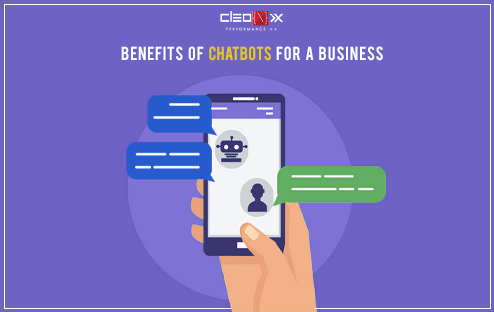
Chatbots have been on the rise since long years and have already faced a wide approval. They are bringing a new way for businesses
to communicate with all persons in the world and most vital with their customers by the help of exploding popularity of messaging apps, the accelerated development of all types of sensors, of course with the rise of emerging technologies and Artificial Intelligence.
Chatbots are being made to ease the pain that all industries are facing today. The purpose of chatbots is to support and scale business teams in their relations with their customers.
Chatbots may sound like an innovative approach, but according to Global Web Index statistics, it is said that 75% of internet users are adopting one or more messenger platforms. Although research shows us that each user makes use of an average of more than 20 apps a month,
wherein 80% of the time would be in just 5 apps. Assuredly among them are Facebook Messenger, Snapchat, Whatsapp,WeChat etc. This means you can comparatively shoot ahead with an app, but still, you have high opportunities to integrate your chatbot with one of these platforms.
A chatbot is mainly a computer program that can collaborate with humans over the internet. Their simulation of our language and behavior afford several benefits that can be used in your business.
Applications of chatbots in business:
1. Available anytime:
Surely most of the people are always kept on hold while operators connect you to a customer care executive. On average people allocate around 7 minutes until they are accredited to a person. Gone are the confront days of waiting in a queue for the next available operative.
They replacing live chat and other forms of slower contact methods such as their emails and phone calls.
2. Loading Capacity:
Unlike humans who can only communicate with another at a time, chatbots can simultaneously have conversations with many people. No matter what the time of the day it is or how many people are contacting you, every one of them will be answered immediately.
3. Malleable attribute:
Chatbots have a benefit that it can quite easily be used in any industry. Unlike other products where you have to do a lot of evolutions and measurement to change platforms, chatbots are relatively easy to switch. One has to train the bot by giving the correct conversation structure and flow to switch its current industry.
4. Customer Amusement:
We are all bound to change of emotions. Chatbots, are bound by some particular rules and obey them as long as they reprogrammed to. They will always behave with a customer in the perfect way no matter how rough the person is or how foul language the person uses.
5. Cost Adequate:
Hiring a person for a job is never a cheap affair and it will be costly if your revenue is not high or sales targets are not met and would create destruction in the business.
6. Faster Onboarding:
Before you want to bring about a task, you first must learn how to work on the task for the result. Then they will be considered fit for the job.
7. Work Industrialization:
People tend to be unproductive when given a recurring job. We usually get bored doing the same thing over and over again.
8. Alternate sales avenue:
Chatbots can sell your industry products for you because they are online 24/7. A recent study suggests that 70% of people prefer to texting rather than calling.
9. Personal Assistant (PA):
People can use Bots as personal fashion advisor for the clothing recommendations, or ask for trading tips from a finance bot and suggest places for the visit from a travel bot and so forth.
So What is Chatbot and Why it becoming a Big Deal?
1. Keeping Up with Trends: Present on Messaging Platforms.
2. Improved Customer Services.
3. Increase Customer Engagement.
4. Monitoring Consumer’s Data & Gaining Insights.
5. Better Lead Generation, Adequacy and Nurturing.
6. Easier Access to Global Markets
7. Cost Savings: At first implementing a full functioning chatbot, is much cheaper and faster than creating a cross-platform app or hiring employees for each task.
At last, because all customers can easily access chatbots within seconds and start the conversation immediately, user acquisition is also combine with lower cost.
As we can see, Chatbots can be a proper back up for employees for relatively basic and repetitive tasks with great speed, cost-effective, easy to implement, maintain and use.

Java today is one of the most favorite software applications in web designing & is being chosen by the layman as well as high-end users for various purposes such as in flash video application, 3-D gaming, complicated software development etc. So students, Java developers, and technical recruiters are developing their own application using Java platform. But if your basic java knowledge is not up to the mark then you would not be able to produce your unique application and hence prospering in the ever growing & expanding IT industry would become infeasible. Thus first work on your Core java interview questions to get the job in IT industry as well as to improve your Java knowledge. Java, an object-oriented programming language has three basic level of programming viz. core java programming, specialized java programming & advanced Java programming. The first basic level is called basic Java programming language & is the first step of getting better on Java language. At the technical interviews you will be asked most questions based on the basic java as interviewer wants to check the fundamental knowledge of the candidate. There are many useful resources available both online & offline to make you prepare for java interviews but if you want to save your time and is searching for some ready reckoner guide then do follow some of the tips described here.
Make your fundamental java knowledge strong
First, make sure to read core java interview questions like
1. What is meant by OOP concept?
2. What is called abstraction, encapsulation, polymorphism principle etc? Distinguish them according to their principle.
3. Special features of Core java language?
4. Why is Java programming better than other languages?
5. Basic applications of java language?
Practice core and basic java program simultaneously
Install basic java software on your system and practice some basic program by correct running & execution method. During java interviews, you will be asked to recognize the errors present in the program given or written by you. If you do not have practice coding Java programming by yourself, then you would find it very difficult to find the exact error hidden in the many steps of the coding.
Use online & offline resources to upgrade your skills
There are many books, videos, online documents are available on Core java interviews in both online as well as offline format. It will be beneficial for you if you can subscribe to practice test series on basic java. Some of these practice tests are completely free while for others there is a nominal charge you have to pay. Besides if you are looking for hard copy notes on Core java interview questions, then go through any bookstore and buy according to your requirement.
About the author
Cleonix Technologies
A professional Web Development Company is highly focused on providing world class and best in the industry standard services in every domain that we work upon.

 AJ 14, Salt Lake, Sector 2, Kolkata - 700091 |
AJ 14, Salt Lake, Sector 2, Kolkata - 700091 |  743 Virginia Ave NE Atlanta, GA 30306
743 Virginia Ave NE Atlanta, GA 30306