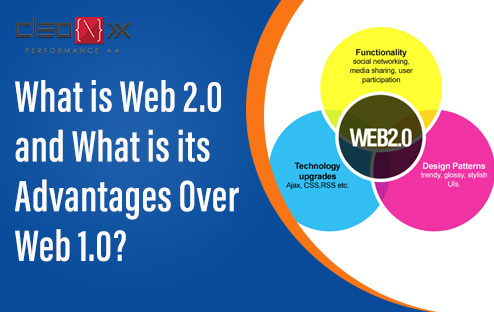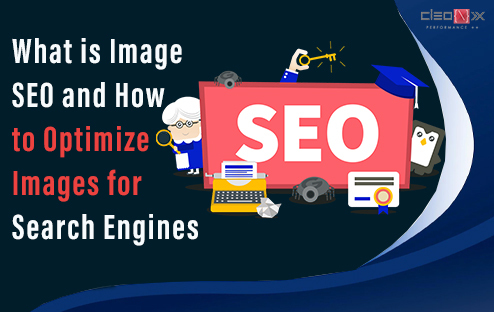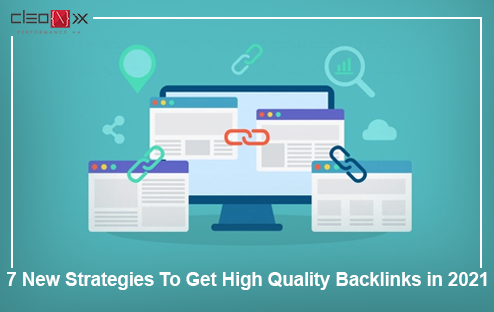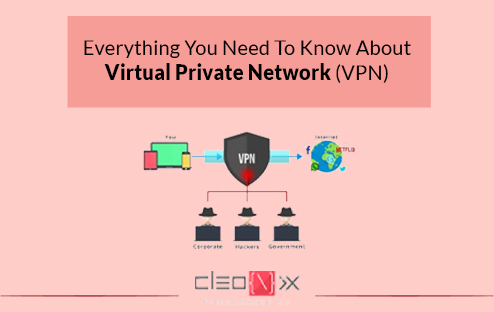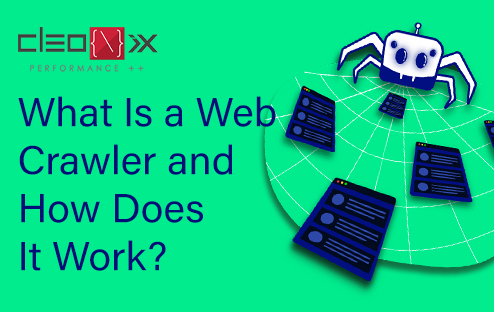
The internet or the World Wide Web is filled with limitless contents and websites. Whenever a user search for a particular term or phrase, the search engine provides a whole list of numerous websites and pages related to that particular keyword but how does a search engine know about the different contents in various different websites? How does it list the websites according to your needs or search queries? Well, this is where a ‘Web Crawler’ comes into action.
What is a Web Crawler?
A web crawler, also known as crawling agent, spider bot, web crawling software, website spider or search engine bot, is a digital bot or tool, which visits the various websites through out the world wide web and index the pages for the search engines. It is the function of the web crawler to learn about almost every content and information that is present on the world wide web so that it can be easily accessed whenever required.
Each search engine has its own version of a web crawler. A search algorithm is applied on the data collected by the web crawler through which search engines are able to provide you with the relevant information you are looking for. Various sources estimates that only 40 – 70% of the publicly available internet is indexed by web crawlers and that’s over billions of pages, so it can be said without a proper crawling application it would be very difficult for search engines to provide you with useful information.
To simplify the concept of web crawlers, let us compare the world wide web with a library. A web crawler is like someone who goes through an entire library and catalogues the books present in an orderly manner so that when readers visits the library, they can easily find what they are looking for.
Some well known examples of web crawlers are – Googlebot, Bingbot, Slurp Bot, DuckDuckBot, Baiduspider, Yandex Bot, Sogou Spider, Exabot and Alexa Crawler.
Read Also: What is Image SEO and How to Optimize Images for Search Engines?
How Does Web Crawlers Work?
The internet is continuously expanding and changing. More and more website are being created and contents are being added so it is not possible to get an exact number of how many websites and pages are available over the world wide web. Web crawlers start their procedure from a list of known URLs, also known as Seed URLs. They will crawl the pages available at those URLs first and then move on with the hyperlinks of other URLs present within those pages. As there are a vast number of web pages present over the internet, the procedure can go on indefinitely however crawlers follow some basic policies to make the procedure more selective.
Relative Importance of a Web page: Like mentioned earlier, crawlers do not exactly go through 100% of the entire publicly available internet. They crawl pages based on the number of other URLs linked to a page, the amount of visitors a page gets and other factors which indicates a page having useful information.
It is likely that a web page, which is being cited by many different pages and getting a lot of web traffic, contains high quality, informative content. So it is important for search engines to have it indexed.
Revisiting Web pages: Web contents are generally updated, removed or moved to new locations so it is important for web crawlers to revisit pages to make sure the new contents are properly indexed.
Robots.txt Protocols: Robots.txt, also known as robots exclusion protocol, is a text file that states the rules for any bot trying to access the hosted website. The rules specifies which pages to crawl and which links to follow. Web crawlers checks for such protocols before crawling any web page.
Read Also: 16 best off-page SEO techniques you must know
Web Crawlers and SEO
SEO or Search Engine Optimization is the process of promoting websites or pages in such ways that it gets indexed so that the pages can rank higher in SERP. For this to happen web crawlers need to crawl the pages so it is important that website owners do not block the crawling tools however, they can control the bots with protocols like Robots.txt and specify which pages to crawl and which links to follow according to their needs.
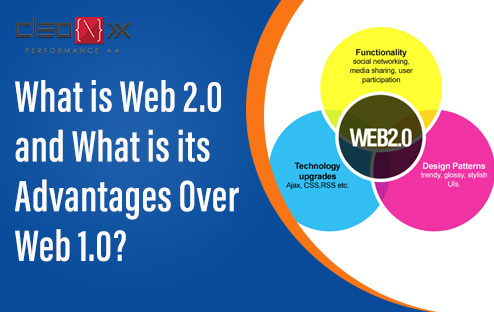
With the world evolving and so much technological advancement happening all around, the internet or the world wide web is bound to evolve as well. You might have not noticed in detail but the internet we use today is quite different and advanced from when it was first introduced. In the early years, the internet, mostly, used to have static web sites and personal sites. The interaction or the engagement of people/users were very limited. The internet was mainly used for finding information which were coming directly from the servers. This was the first generation of world wide web or as experts like to call it, Web 1.0.
It was after the year 2000, when more user-generated content and information started being available over the internet and with the rise of various social media platforms we ushered into the second generation of the internet. This new generation of the internet is what experts refer to as Web 2.0. We are currently living in the age of Web 2.0. The term was first coined by Darci Dinucci in the year 1999 and was popularized by Tim O’Reilly and Dale Dougherty in 2004. According to Tim O’Reilly, “Web 2.0 is the business revolution in the computer industry caused by the move to the internet as a platform, and any attempt to understand the rules for success on that new platform.”
In more simpler words, Web 2.0 means using the internet and its various applications or tools in such a way that people can freely express themselves online and have the opportunities to share and collaborate with other people.
Web 2.0 has made our life easier. There are many advantages of Web 2.0 over its previous generation of the internet. Let us discuss them:
- Web 2.0 has a read/write/collaborate format where people can, not only just read any information but also add their own version of information about a topic to the internet. People can collaborate and interact with other people. Web 1.0 allowed people to only read a piece of particular information over the internet without any sort of interaction with it.
- During the time of Web 1.0, reading an article or a piece of information over the internet was just like attending a lecture. It was very one sided where you just read the information with very little to no interaction at all. Web 2.0 allows people to comment on the information or discuss in details about a article, with its author or other people over the internet, just like a conversation.
- Another advantage of Web 2.0 is that it is a open sourced or shared platform. Web 1.0 mainly consisted of websites which were either commercial or proprietary. With Web 2.0’s nature, various social media platforms and open forums allow people to freely express themselves without any limitation and share anything that’s happening around the world.
- A major advantage of Web 2.0 is its ability to serve as a storage platform. Back in the day, data, information or other multimedia files could only be stored in hard drives, CDs or floppy disks. Web 2.0 allows us to store data and information over the internet with various cloud based storage platforms and social media platforms.
- Web 1.0 allowed limited amount of communication. With Web 2.0, methods of communication has also improved and increased. Various social media platforms and chatting services, now, allow us to communicate with anyone in any part of world and share data or information instantly.
These are some basic advantages of Web 2.0. If you think about it, there are many more features and advantages of Web 2.0. This new generation of internet and its various tools and applications like – Wikipedia, WordPress, YouTube, Google Maps, Facebook, Twitter, Google Docs, Drive, etc, has really had our life much easier and the overall internet experience more pleasant. Web 2.0 is very advanced and is bound to evolve even more.
ALSO READ: Different Types of Digital Marketing Techniques and Their Uses

Customizing your website and adding relevant images is an important part of the SEO process for your website. Relevant and interesting images attracts people to your site, increasing your web traffic which will result in your website possibly getting a better ranking in Google search. According to NewsCred, articles or blogs with images get around 94% more views than articles without images, 40% of people respond better to visual information than plain text, and around 93% of people consider images to be the no. 1 factor which affect the purchase decision-making. These surveys show how important images are for a website.
However, you can not just upload any images to your website anyhow you want. There are certain regulations and formats which you need to follow while uploading images to your website otherwise, it can negatively impact your website’s SEO process. In this blog, we are discussing 5 mistakes which you need to avoid while uploading images to your site.
Large Images
With today’s cutting edge and fast technologies, people do not have the patience to wait for long. Large images, even though they are beautiful to look at, makes your website sluggish and takes a longer period to load properly. This may result in losing web traffic. Most people wait around for 3 seconds for a image to load if they are using a desktop/laptop and a maximum of 5 seconds if they are using mobile or tablet devices. So if your image takes more than 5 secs to load, you may lose a visitor.
So, it is advisable to keep your image sizes under a few hundred KBs so that they can load quickly on any devices.
Image File Name
One of the most common mistake while uploading images to a website is not changing the image file’s name. Generally, images have random names saved against them and it is not a good idea to use those default names while uploading it to the website. When it comes to SEO, you need to assign descriptive and relevant keyword related names to your images for better image optimization. This helps to increase your page rank as search engines not only checks the text content of your page but also keywords in your image names.
Image File Extension
Many people avoid this point or do not understand it properly but knowing the difference between the various image formats and when to use a particular format makes a huge impact on image optimization. There are a number of image formats available that one can use according to their needs. The most common types are :
• JPG or JPEG – This is the most common type of image format available over the net. They are good for color rich photographs and gradient images but they compress the file which can result in low quality images.
• GIFs – GIFs are common format for animations. They produce lower quality images than JPG and are generally used for simple illustrations and graphics.
• PNG – This another form of image format. PNGs support high quality images and rich color. As the quality do not degrade under this format, they are recommended for logos, charts and graphics.
• SVGs – It is vector format. Images of this format are free of resolution boundaries so they remain sharp and clear on any device.
Adopting a relevant format for your website’s images can help to make your website quicker and free of technical abnormalities.
Image Description/ Alt – Tags
Just like adding image name, adding a description or alt-tag of your image is also an important part of the SEO process when it comes to image optimization. Alt-tags can be considered as the text alternative which can describe your images in case the browser can not render them properly. You need to properly implement the alt- tags with relevant keywords so that it helps your page rank but remember not to stuff too many keywords as that can be considered as ‘black hat’ SEO process. Another plus point of using alt- tags is that they can help the visually impaired to understand what your website is showing.
Distorted Images
Another point you need to keep a check on is image distortion. If your image seems too enlarged or stretched, it is probably distorted and you need to edit it. Remember to always use the original version of the image so that it stays clear and sharp. Distorted images can negatively impact your site. You can always use Photoshop and it’s feature to compare between the edited and original version.
So, this were the common 5 mistakes that you must avoid while uploading images to your website. Remember, even small mistakes can hugely impact your search ranking negatively so you need to take care of even the smallest details, follow the regulations and implement proper formats.
Also Read: JPG or PNG: Which is the best for Your Website?

Backlinks, also referred as incoming links or inbound links, are one of the major factors of Google’s search ranking and therefore, an integral part of SEO. When a different website links to your own site, a backlink is created and without proper backlinks, your website won’t rank much in the Google search engine rankings. The more backlinks your website earns, the more it is likely that your website will rank highly for relevant keywords and search topics. However, not all backlinks are the same. As there are proper backlinks which helps to optimize your website’s ranking, there are also bad or toxic backlinks which harms your website.
Toxic Backlinks
Toxic backlinks or unnatural links or bad links are those types of backlinks that can negatively affect the SERP of your website and hurt the SEO process. Too many toxic backlinks against your website can even compel Google to remove your website from the database. According to Google’s link scheme guide :
“Any links intended to manipulate PageRank or a site’s ranking in Google search results may be considered part of a link scheme and a violation of Google’s Webmaster Guidelines. This includes any behaviour that manipulates links to your site or outgoing links from your site.”
Identifying Toxic Backlinks
There several ways by which you can understand whether your website is being affected by toxic links or not. If your website’s organic traffic suddenly decreases, chances are that Google has fined you for too many toxic backlinks.
Another sure shot way of knowing is that when Google Webmasters sends you a warning regarding the build up of toxic backlinks of the website. But how to identify which links are good and which are toxic? Generally toxic backlinks are created when :
- Links come from a spam site or sites which are particularly set up for the purpose of link building.
- Links come from sites and topics which are not relevant to your website.
- Links come from sites which are not indexed by Google.
- Links are forced into blog comments.
- Links come from sites which contains virus and malware.
Impact of Toxic Backlinks on SEO
Toxic backlinks mainly hurts the SEO process of your website. It decreases the organic traffic of your site. If your website generates too many bad links, google will penalise you for it. Getting penalised decreases the chances of your content to be found on google and in worst case scenario, your website might get taken down. There are mainly two ways by which you might get penalised.
First, back in 2012, Google introduced the Penguin algorithm which targets low quality backlinks. If you get penalised by the Penguin filter, you won’t be getting any warnings or notifications about the penalty. You can’t even file a reconsideration request to alter the penalty.
Second, you receive a manual action. According to google :
“Google issues a manual action against a site when a human reviewer at Google has determined that pages on the site are not compliant with Google’s webmaster quality guidelines. Most manual actions address attempts to manipulate our search index.”
Manual actions can target either a section of your website or the whole website itself. They are mainly triggered when a competitor files a spam report against your website or the Penguin algorithm detects issues which triggers the manual action. To remove a manual action, you need to identify and remove all possible toxic links or disavow any which you can not before applying for a reconsideration request.
How to Get Rid of Toxic Backlinks
There are several ways through which you can remove toxic backlinks. But first you have to make a list of the toxic links. There are many software and tools available in the market today which can help you to analyse and determine the good and toxic links. Once you have the list of the toxic links, you can contact the administrator of those particular linking sites and apply for the removal of the links.
Another way of removing toxic links is disavowing. If your removal request was unsuccessful, then you need to disavow the links. A disavow file is basically a request to Google to overlook the links which you upload and not take them into consideration while analyzing your website’s ranking. However, it is important to use Google’s disavow tool carefully and correctly otherwise it can affect your website’s performance.
Hopefully, now you can understand how toxic backlinks affect your website’s SEO process and why it is absolutely necessary to get rid of them. Carefully building good quality backlinks and keeping in check with Google’s rules & regulations is mandatory if you want your website to rank high in search results.
Read Also: What is Image SEO and How to Optimize Images for Search Engines?
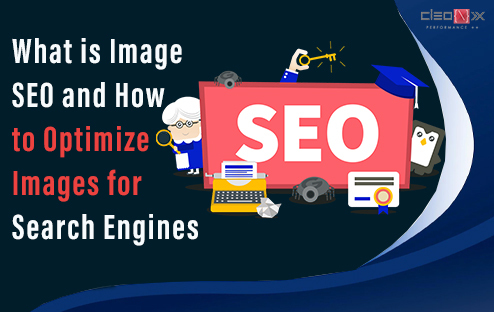
By now, we are all familiar with the term “website SEO”, as it increases the visibility of a website. You can generate sales, increase your customer base, build an online brand and more, with proper SEO optimization. In fact, to achieve success in this digital world, your business website has to be SEO-friendly. But alongside web content SEO, you also need to know about Image SEO. Therefore, in this article, let us discuss everything about Image SEO and how to optimize images for search engines.
What Is Image SEO?
Image SEO is a process of optimizing your images for search engines with the help of thoughtful captions, appropriate file dimensions, alternative text, and many more. This practice makes your images more visible to search engines. It will provide the SEO boost to make your content visible under relevant search results and increase the overall visibility of your website.
9 Effective Methods To Optimize Images For Search Engines :-
1. Resize The Image
Many people often think that file size and image size are the same. But in reality, there are very different from each other. For instance, image size refers to the resolution of the image and file size is the space required to store it on the hard disk. Generally, images with high resolution require more load time. But losing the quality might not work with your audience. So, you need to find a middle ground.
2. Optimize The Image Name
Selecting the right image name is extremely essential for your website’s SEO. It helps to achieve ranking among image search results. So, before uploading the image file, make sure to rename it with appropriate keywords. It will help to achieve SEO power. We suggest you include relevant keywords and separate them with hyphens.
3. Importance Of Alt Tags
Most viewers don’t need a reference to understand the context of the image. But search engines are no humans. It is not possible for search engines to accurately index the file image without alternative text. Therefore, if you use alt tags, it will provide proper context to your image. In addition, with alternative texts, your image can get a ranking among search results.
4. Image Title Optimization
While working on word press, you’ll notice that the image title is the same as the file name. So, you don’t need to put any extra effort to change. However, in case you’re are not working on word press, or the title fails to explain the file, you need to change it. Replace it with relevant keywords to get effective results.
5. Use Captions
Using captions might not have a direct impact on your website SEO. But unlike alt text and file names, captions are visible on your webpage. So, it helps to enhance the overall user experience. Most internet users often get attracted to an image because of its captions. In fact, image captions can reduce the bounce rate of your website.
6. Images Should Be Unique
If you use stock images, it won’t have a substantial impact on your website search ranking. This happens due to other websites also uses the same images. To put it in simple words, just like your website content, you should also have uniqueness.
7. The Text Should Complement Your Image
This has got to be one of the most integral parts of image optimization. Most businesses upload images with proper text complements. It can have an adverse effect on user experience. So, don’t forget to add relevant text that describes the image perfectly.
8. Include Image Structured Data
If you add structured data to your web pages, the search engines display your image as rich results. In case you don’t know, Google encourages and supports structured data for all kinds of images, recipes, and videos. For more information, you can check out Google Structured Data Guidelines.
9. Include Site Maps
Site maps basically contain the entire map of your web page’s content. So, they are essential for your SEO as they share all the information about the website with search engines. For image mapping, make sure to add URL location, caption, license information, description, title, etc.
Final Words
Image optimization is an integral part of the SEO of your website. It will help you to attract new customers, increase web traffic, and build your online brand. So, while you start the image your image optimization, make sure to keep the above points in mind.
Read Also:- 16 best off-page SEO techniques you must know

Nowadays, we are all familiar with the term Digital Marketing. It uses digital platforms such as mobiles, pop-up ads, and many more to market products and services. With affordable internet plans and devices, digital platforms are becoming one of the effective ways to promote products for companies.
In fact, many experts suggest that digital marketing is more effective than traditional marketing methods. Some of the most common methods of digital marketing are email marketing, SEO, influencer marketing, social media, content marketing, and many more. So, in this blog, let us discuss the role of digital marketing in business development.
Return on Investment
The return on investment from traditional methods of advertising such as billboards, TV ads, and newsletters is a bit ambiguous. Fetching accurate data is one of the biggest problems with traditional methods of advertising. But with digital marketing, you will have various tools to measure the progress of your advertisement campaigns. For example, tools like Google analytics can give the data to measure your expenditures and the total revenue collected. So, it helps you to structure the ad campaigns to increase the return on investment.
Gives Your Audience a Benefit
Nowadays, if you want your company to flourish, you need to build an online brand. Several studies show that most customers go through in-depth research before they any products or services. Therefore, with digital marketing, you can reach your target audience and create a personalized connection with them. For example, social media platforms such as Twitter and Facebook can help you build your online brand and increase the sales figure.
Conversion Rates
With any form of marketing, the success story lies in its conversion rates. Since you are spending an amount of money, you want to boost your sales figure through the leads. As we all know, digital marketing strategy is all about analyzing your target audience and structuring the ad campaigns around it. So, when your campaigns are directed towards your target audience only, the possibility of boosting the sales figure also increases. In fact, through digital marketing, you can create a loyal audience base for your products and services.
Budget-Friendly
One of the main advantages of using digital marketing is that you can customize it according to your budget. For example, if a small business decides to spend money on online ads, it has to be structured in a cost-effective way. But don’t worry; it can still produce good results and boost the sales figure. However, with traditional marketing methods, they can be quite expensive for a startup. The digital space gives the companies full freedom to customize and structure their marketing strategies according to their budget.
Market Presence
The whole concept of marketing is to expand your audience base and increase your market presence. Basically, the equation is simple the more market presence you have, the chances of conversion through promotion become higher. Right now, when it comes to creating market presence, digital marketing is best the option to do that. Digital marketing is much more customizable, so companies can use it according to their plan. In addition, you need to work on your online brand in order to create a market presence in today’s market.
Conclusion
Since we are wrapping off, we would like to say that digital marketing is the future of marketing. Therefore, businesses need to acknowledge its power and use it to expand their horizon. So, while you are on it, this article will surely guide you around.
ALSO READ:- Different Types of Digital Marketing Techniques and Their Uses
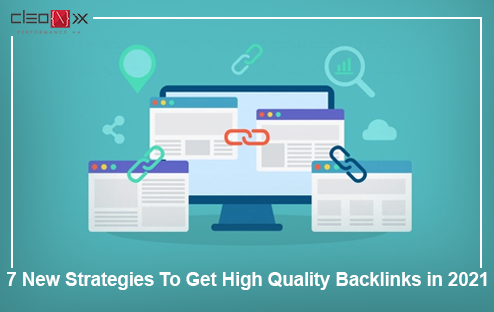
In today’s digital world, getting a good rank in search results is a dream for many organizations. To achieve that, companies spend a substantial amount of money. But only spending money on advertisements won’t help you strike the right chord. You have to generate a good amount of high-quality backlinks. They can help you establish a reputation for your website. Therefore, in this blog, let us learn about backlinks and discuss 7 new strategies to get high-quality backlinks in 2021.
What are Backlinks?
When a webpage contains a link from another website, it is known as a backlink. For example, if your website writes about backlinks and provides the link to this particular article, then it becomes a backlink for this website.
Having a significant amount of backlinks helps your website to build trust signals for various search engines. Basically, when your website will get backlinks, the search engine will know that your website is a valuable source of information.
The following points contain 7 new strategies that you can use this year to get high-quality backlinks.
Use Broken Links To Build Your Backlinks:-
Once you locate a broken link, contact the website owner and report it. While reporting, you can also recommend some links along with yours. The site owner might return you the favor and replace the broken link with your website’s link.
Create Attractive Infographics:-
Infographics help you to portray the information in a visual representation. It helps to attract huge traffic as they are easy to understand. So, you can use infographics to create reputable backlinks.
Reach Out To Social Media Influencers and Journalists:-
For your website’s promotion, you can reach out to social media influencers and journalists. These people can use your information for their content. Hence, you can achieve some backlinks from such promotions.
Look For People Who Can Interview You:-
Don’t worry; we are not talking about television or radio interviews. Here, we are talking about online interviews. They are fun, entertaining, and can garner a lot of audiences. So, getting featured in some interviews might increase the chance of getting more backlinks.
Study And Understand Your Competitors:-
Analyzing your competitor’s market is one of the best ways to understand how to generate more backlinks. So, study their traffic generating techniques and use them for your website’s benefit.
Utilize The Skyscraper Technique:-
Here, you have to find a website in your niche with numerous backlinks. Study them and create content that is superior when compared. Then, get in touch with that website’s owner and ask to link your content as they are more superior.
Use Testimonials:-
A good testimonial can attract a lot of potential customers. So, if you manage an attractive testimonial, you can easily earn a lot of customers. It will also help you to generate reputable backlinks for your website.
Conclusion
Getting a good amount of reputable backlinks requires creating a perfect strategy, so that you can guide your website to achieve the desired result. However, while working on obtaining backlinks, this blog content will surely guide you around.

Creating a good online presence is vital for building an online brand for your business. It helps your business to enhance its credibility and reputation. If you don’t have a substantial amount of reviews for your products, or enough social media engagements, you are limiting your business from growing. So, in this blog, let’s discuss the best ways to increase the online presence of your business.
Build An Effective And Interactive Website
Creating an engaging and user-friendly website is the primary building block for creating an online presence. The simplicity and readability of your website will directly impact the conversion rate and sales figures.
If the website is slow and difficult to understand, it will increase your bounce rate. Also, try to avoid providing any filler content, irrelevant ads, and popups.
Keep In Touch With Your Customers
Whenever a customer visits your online store or purchases a product, make sure to have their email IDs. So, you can constantly keep them updated about discount offers and new product information. In fact, you can even provide them with discount coupons on their future purchases from your store.
However, never share your customer information with any third party. Remember, gaining trust of your customers will reward your business in the long run.
Personalised Connection Through Social Media
Social media platforms are perhaps the best mediums to establish a personalised connection with your target audience. These platforms bridge the gap between you and your audience and that in-turn helps increase your sales figures.
However, you must understand that all these social media platforms work differently. So, you have to create posts and campaigns accordingly. For example, Instagram focuses on visual content like photos and short videos. Hence, you can use it to feature your products. Whereas, a Facebook group would help in customer interactions.
Relevant Keywords To Get High Ranks In Search Results
Using the right set of keywords is vital for creating an online presence for your business. For starters, if your online business is all about books, then a person looking for bridal gowns is not your potential customer. Therefore, you only want to attract those customers who are looking for books.
Keywords will help you make advertisement campaigns more effective as you will get featured in relevant search results. Thus, the probability of increasing your sales figure also subsequently increases.
Give All The Necessary Details Of Your Company
In order to gain the trust of your customers, provide them with all the necessary details of your company. Mention your company’s name, address, location, phone number, email ID, product overviews, operating hours, and more.
You should also provide your customers with a secured payment gateway. Remember, if your business information looks unclear, users will avoid your site in the fear of getting scammed.
The Final Note
These are some of the many ways you can increase the online presence of your business. So, try these tricks to thrive in the e-commerce world and make a name for yourself.
Also Read:- Essential Tips to Make Your Website Look More Professional

In the fraternity of e-commerce, the primary goal of a business is to reach its target audience. Brands can boost their sales figures and thrive in the market if they can reach out to the right customers. And we all know how crucial a role Search Engine Optimization or SEO plays in getting noticed in the digital sphere.
Therefore, most e-companies spend a substantial amount of money to develop an effective marketing strategy and a powerful SEO. But are all the SEO strategies work in the same manner? Of course, not! Despite the fact that the ultimate goal of a business is to serve the customers, SEO depends massively on the type of business you’re dealing in.
There are mainly two types of business models online, i.e., Business-to-Business (B2B) and Business-to-Customer (B2C). Both have different SEO requirements. In this blog, let’s take a look at some of the major differences between B2B and B2C SEO strategies.
B2C and B2B Business Models in A Glance
B2C (Business-to-Consumer) is a process that offers your products and services to the interested customers directly. Here, the customers will find your company while browsing for their desired products and services. If a customer is satisfied with your product, he/she will buy it through an online transaction portal. Amazon is one of the leading and globally acclaimed B2C brands thriving in the market.
On the other hand, a B2B (Business-to-Business) organization sells its products and services to another organization instead of customers. Here the selling process has its own complexity. In fact, it takes several months for a company to make a name for itself and proceed with a transaction. Therefore, the B2B transaction requires more advanced and layered SEO strategies. Most of the automobile industries thrive on the B2B business model.
>> Major Differences Between B2B and B2C Marketing Campaigns
The following points shed light on the major differences between B2B and B2C SEO strategies.
Keyword and Language Usage :-
Both B2B and B2C uses keywords and specific languages to reach their target audience. However, the phrases and terms are far more complex in B2B SEO strategies. For instance, a customer doesn’t care what technology a company uses to keep the food fresh. But on the other hand, a company selling CRM software needs to explain everything to their potential buyer. So, the languages are a bit more technical in B2B when compared to B2C.
Marketing Goals :-
B2B and B2C, both create effective marketing campaigns with only one lookout, i.e., to generate sales. But in B2B, most of the transactions don’t take place online. So, the main purpose of a B2B campaign is to drive conversion instead of boosting the sales figure immediately. Whereas B2C campaigns thrive on immediate conversions and sales results.
Purchasing Decisions :-
Generally, in the case of B2C, only one person, i.e., the customer takes the purchasing decision. But in B2B, the purchasing decision depends on multiple individuals. So, all the individuals can perform their respective market researches to find other options. In addition, each person will use their own experience, responsibilities, and concerns for the research. Hence, the SEO strategies in B2B do take multiple individuals into account.
The Bottom Line
These are some of the major differences between a B2B and a B2C SEO strategy. However, it entirely depends upon your choice regarding which SEO strategy to pick for what e-business purpose. So, choose wisely!
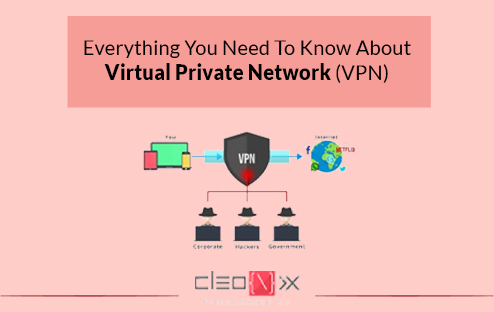
If you are an active user of the internet or even fairly frequent on the internet, one term must have come across many a times- VPN. But most people go on about their regular internet usages without putting much thought into what a “VPN” is, like several other tech-savvy jargon they hear and ignore on a daily basis. Let’s change that and take a look at what is a VPN and what is it all about.
A Virtual Private Network or VPN for short, is meant for the particular purpose of securely extending a network from one private location and enabling its users to connect to other networks securely. What are the most common utilities that come with a VPN? Let’s take a look at few instances that are actually quite common and relatable nowadays. We know about the often imposed internet censorship in different regions in the world where authorities restrict the access to certain contents or/and websites. Or that “rumour” that the government is always tracking everyone’s browsing activity or the fact that there is actually a threat to privacy invasion from random people looking to exploit. Well, a VPN can help you in all these instances and more. It’s no surprise the VPN market is on the way to grow bigger and bigger.
Read also: Advantages of using LESS
So, let’s have a look at some more benefits that a Virtual Private Network offers:-
- Maintaining privacy and anonymity from ISPs- Internet service providers are pretty keen on tracking their subscribed customers to try and monetize on the browsing patterns by various means such as targeted advertisement, etc. These providers also tend to sell this data to third-parties who can further misuse this information. Using a VPN, such invasion of privacy can be avoided.
- Accessing shopping websites from different regions- The VPN can allows you to access shopping websites, which are otherwise inaccessible due to region-based restrictions.
- Staying protected in public wi-fi- We all often tend to connect to the free wi-fi at public places like hotels, restaurants, shopping malls, railway stations, etc. But in doing so, we are actually getting connected to an unsafe network where we are exposed and so is our private data and credentials. A VPN comes handy at such times by masking our identity, making us anonymous and keeping our personal data private and unexposed.
- Prevention from hackers- As we discussed already, VPN masks the IP address and hence the identity of an individual connected to a certain network. Hence, any hacker trying to target your network via your IP address will be thrown off as they simply can’t reach your home network.
Read also: Use of blockquote in HTML
To sum it up, a VPN has a lot of pros as it provides us with a secure encrypted network, disguises our location data, helps in accessing region-restricted content and also secure data transfer to prevent any confidential data leaks. Although there are numerous VPN services available today, but like every other technology, some are good, some bad and some ugly. So, one should do their fair share of research and use the right VPN for enjoying all the benefits of a VPN without compromising with the security.
About the author
Cleonix Technologies
A professional Web Development Company is highly focused on providing world class and best in the industry standard services in every domain that we work upon.
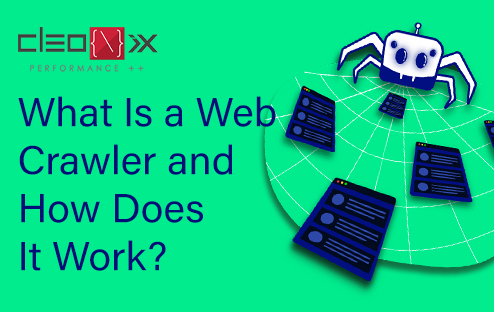
 AJ 14, Salt Lake, Sector 2, Kolkata - 700091 |
AJ 14, Salt Lake, Sector 2, Kolkata - 700091 |  743 Virginia Ave NE Atlanta, GA 30306
743 Virginia Ave NE Atlanta, GA 30306